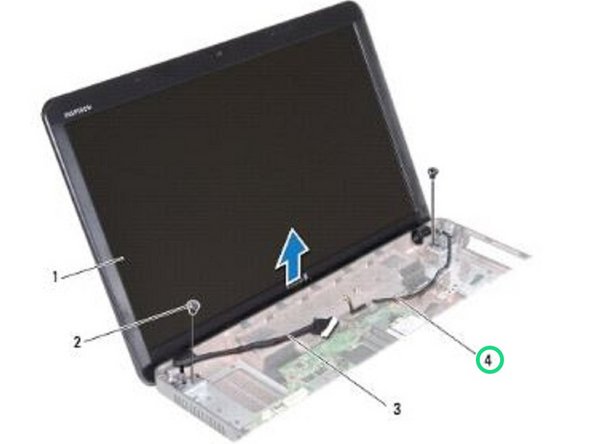소개
In this guide, we will be showing you how to remove and replace the Display Assembly.
필요한 것
-
-
Remove the two screws that secure the display assembly to the base of the computer.
-
-
-
Make a note of the Wireless Mini-Card antenna cable routing and disconnect the Wireless Mini-Card antenna cable from the Wireless Mini- Card.
-
-
-
Disconnect the display cable from the connector on the system board and remove it from the routing guide.
-
-
-
-
Remove the two screws (one on each side) that secure the display assembly to the computer base.
-
-
-
Place the NEW display assembly in position and replace the two screws (one on each side) that secure the display assembly to the computer base.
-
-
-
Route the display cable into the routing guide and connect the display cable to the connector on the system board.
-
-
-
Route the Mini-Card antenna cable into the routing guide and connect the Mini-Card antenna cable to the connector on the Mini-Card.
-
-
-
Turn the computer over and replace the two screws at the base of the computer.
-