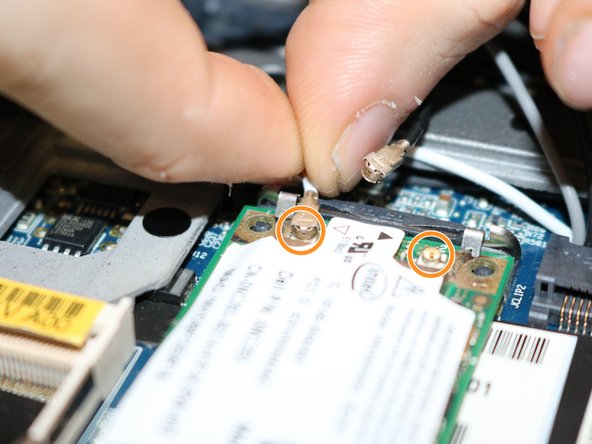소개
The wireless adapter allows you to connect to local networks. This part is important because it allows you to use the internet. If you do not want to be tethered to a cable, it is important to replace this component if it does not function correctly.
필요한 것
거의 끝나갑니다!
To reassemble your device, follow these instructions in reverse order.
결론
To reassemble your device, follow these instructions in reverse order.