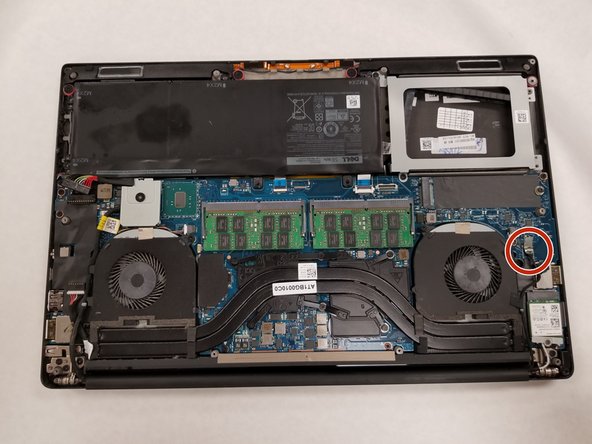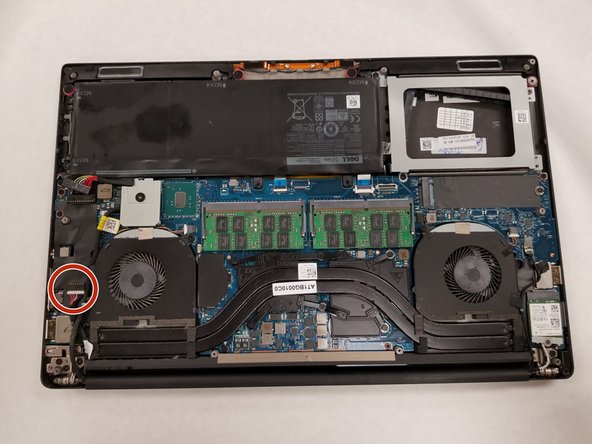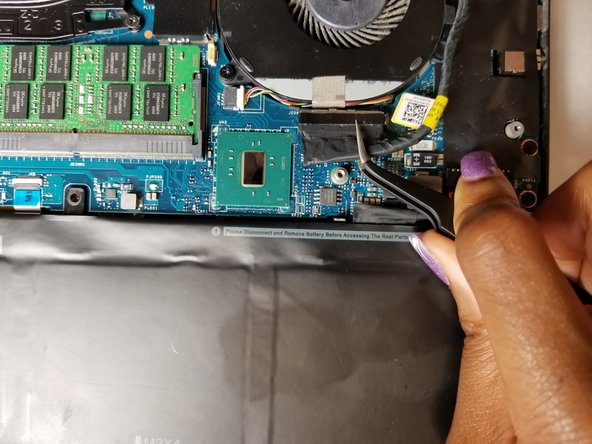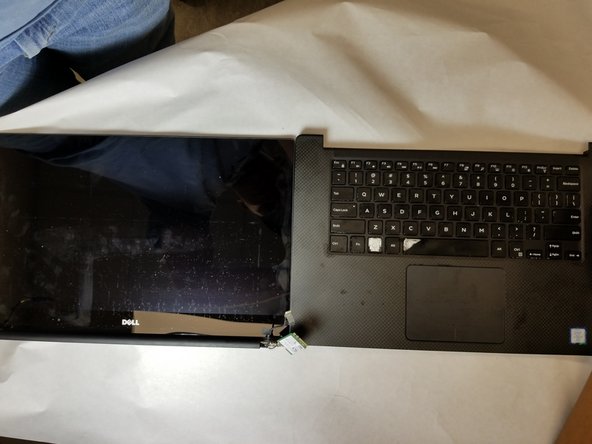소개
These are the steps to remove the screen from the Precision Dell 5510, see the prerequisites for the back removal.
필요한 것
-
-
Open the system badge flap over to reveal the screws underneath (marked 1 on the image).
-
Remove the 12 screws that secure the base cover to the computer.
-
-
거의 끝나갑니다!
To reassemble your device, follow these instructions in reverse order.
결론
To reassemble your device, follow these instructions in reverse order.
다른 한 분이 해당 안내서를 완성하였습니다.
댓글 한 개
Can I just change the LCD? Or is changing the entire display assembly the only option?