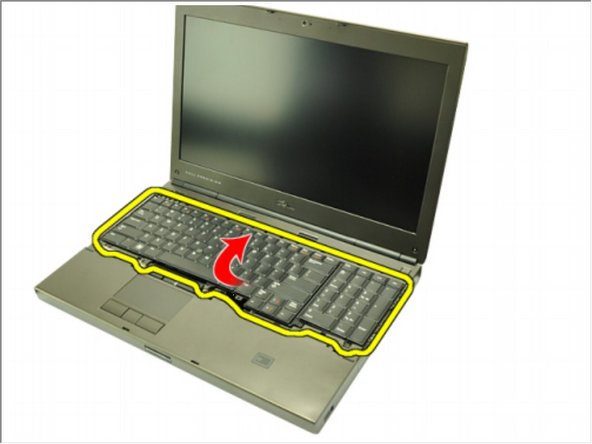필요한 것
-
-
Slide the battery release latch into the unlock position.
-
Remove the battery from the system.
-
-
-
Using a plastic scribe, pry under the keyboard trim to release it from the computer.
-
Work your way around the sides and bottom edge of the keyboard trim.
-
Lift up to remove the keyboard trim from the unit.
-
-
-
-
Remove the screws securing the keyboard in place.
-
Starting from the bottom of the keyboard, separate the keyboard from the system and turn the keyboard over.
-
Disconnect the keyboard data cable from the system board.
-
To reassemble your device, follow these instructions in reverse order.
To reassemble your device, follow these instructions in reverse order.
다른 한 분이 해당 안내서를 완성하였습니다.