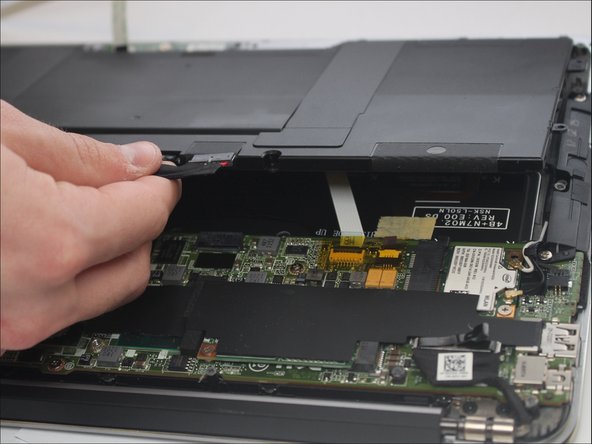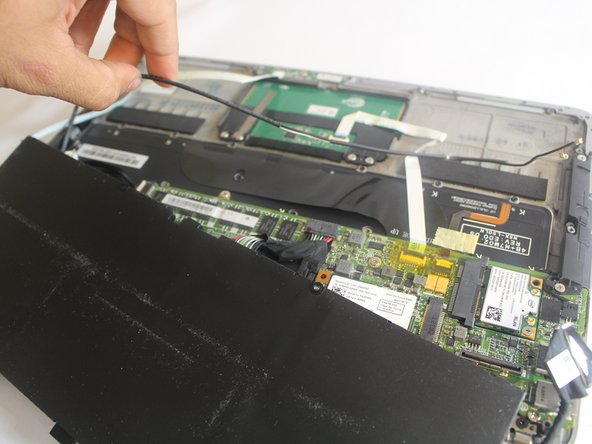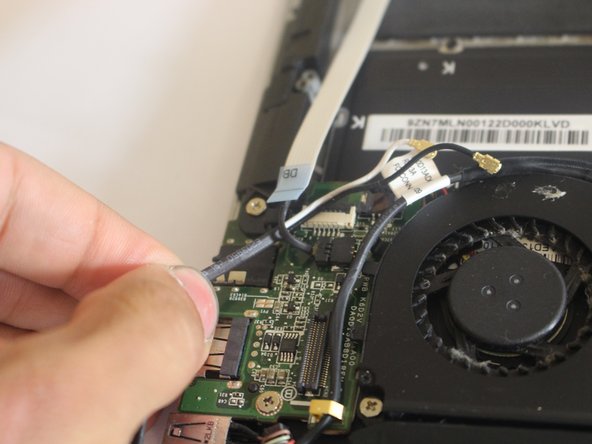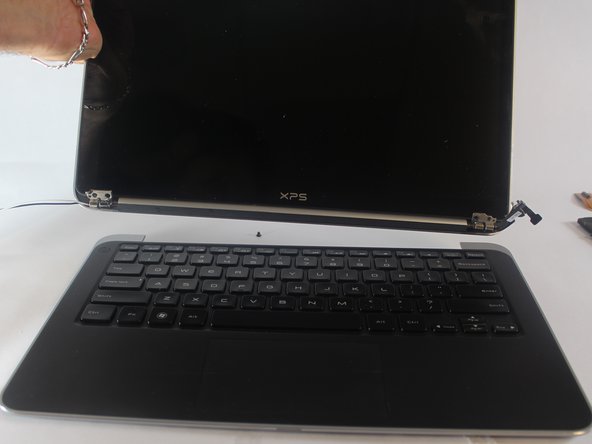소개
if the screen broken/scratched and needs to be replaced here is the guide. (only screwdrivers required).
필요한 것
거의 끝나갑니다!
결승점
다른 2명이 해당 안내서를 완성하였습니다.
댓글 2개
That would be the guide to take off the upper DISPLAY ASSEMBLY, not the screen.
I was expecting you to bring iOpeners and get the actual glass LCD out …
But it’s a good guide.