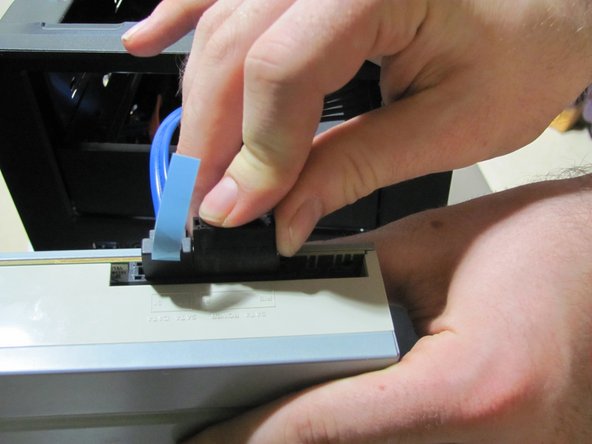이 버전에는 잘못된 편집 사항이 있을 수 있습니다. 최신 확인된 스냅샷으로 전환하십시오.
필요한 것
-
이 단계는 번역되지 않았습니다. 번역을 도와주십시오
-
Find a large table or flat non-carpeted space to work.
-
Unplug all external cables, including the power cable, from your computer.
-
-
이 단계는 번역되지 않았습니다. 번역을 도와주십시오
-
Find the screws that are holding together the side of your computer case and unscrew them.
-
Slide the side panel of the computer case toward the back of the case and remove it.
-
Repeat for second panel.
-
-
이 단계는 번역되지 않았습니다. 번역을 도와주십시오
-
Depending on the case, It may be necessary to remove the top panel in order to get to the CD drive. If you can access the drive without removing the top, skip this step.
-
On the back of the computer, unscrew the screws connecting the top panel to the case.
-
Inside the computer, Unscrew the screws connecting the top panel to the case.
-
Slide the top panel backward and lift it off the case.
-
-
-
이 단계는 번역되지 않았습니다. 번역을 도와주십시오
-
Locate the cables attached to the back of the CD drive.
-
Remove the cables. In order to do this gently but firmly grasp the cables and pull backwards.
-
-
이 단계는 번역되지 않았습니다. 번역을 도와주십시오
-
Get your new CD drive.
-
Pull the taped cables through the opening for the CD drive.
-
Remove the tape from the cables.
-
Plug the cables into the new CD drive.
-
Slide the new CD drive back into the front of the case.
-
다른 28명이 해당 안내서를 완성하였습니다.
댓글 2개
موقع سي جدا جدا لا يمكن الاعتماد علية
موقع سي لا يعتمد علية