소개
Con el iPhone 7 Plus en piezas, continuaremos nuestro triplete de desmontajes en Tokio. Con una cámara menos y con el mismo numero de conectores de audifonos que el iPhone 7 Plus, ¡Es un honor traerles el desmontaje del iPhone 7!
¡La valentía conlleva responsabilidad! Pelea esta batalla y continua la jornada de reparación con nosotros en Facebook, Instagram, o Twitter.
필요한 것
동영상 개요
-
-
¡Vamos a entrar al iPhone 7! Antes de echarnos a la piscina, aquí están las especificaciones técnicas:
-
Procesador Apple A10 Fusion con coprocesador M10 integrado
-
32, 128 o 256 GB de capacidad de almacenamiento interno
-
Pantalla multitáctil IPS Retina HD de 4.7 pulgadas con 1334x750 pixeles (326 ppi)
-
Cámara de 12MP con apertura de f/1.8, estabilización óptica de imagen, y zoom digital 5x
-
Cámara FaceTime HD de 7MP con apertura de f/2.2 y capacidad de grabación a 1080 HD
-
Botón de inicio Touch ID no mecánico controlado por un nuevo motor háptico.
-
Wi‑Fi 802.11a/b/g/n/ac + Bluetooth 4.2 MIMO + NFC
-
-
-
Empezando con nuestra jornada a través del iPhone 7, detectamos nuevas incorporaciones en la superficie:
-
Una pantalla IPS retriluminada LED de 1334 por 750, con una gama de colores P3 y 25% más brillante que la del iPhone 6s.
-
Una cámara f/1.8 de 12 MP con estabilización óptica de imagen incorporada. Apple afirma que es 60% más rápida y 30% más eficiente que el lente de la generación anterior.
-
Un cuatri-LED flash True Tone que es 50% más brillante que el del iPhone 6s.
-
También encontramos un nuevo número de modelo —A1779— grabado en la parte trasera.
This is the Japan version which has extra Sony FeLica NFC chips to support NFC smartcard emmulation (seriously Apple should have made this available for all over the world, so London Oyster card and US metro card can also use, what a shame!)
Some chips in this version of iPhone is not available in worldwide iPhone versions such as A1660 A1778
A1779 means you got one with an Intel modem. If yours says A1660, you have one with a Qualcomm modem.
bonjour, le miens est noté A1778
le A1779 semble est celui vendu au Japon
-
-
-
El iPhone 7 comparte las dimensiones exactas (138.3 mm × 67.1 mm × 7.1 mm) de su predecesor, el iPhone 6s —pero ha perdido un poco de peso, pesando 138 gramos comparado a los 143 gramos de el iPhone 6s.
-
Como una nota, el iPhone 7 hace un mejor trabajo de disfrazar esas líneas de antena antiestéticas- pero no con la protuberancia de la cámara. Parece que esa mini-montaña óptica esta ahí para quedarse.
-
-
-
En caso de que no lo hayas escuchado, el negro mate es el nuevo negro. Pero si estas interesado en algo más, puedes encontrar el iPhone 7 en dorado, rosa dorado, negro azabache o plata.
Holy sh... why wouldnyou do th... oh. Oh ok.
wait what just happened? so you can erase scratches on the matte black?
-
-
-
Pablito escogió un par de molestos pentalobes propietarios.
-
Con un click y un clack, quitamos la tapa con el iSclack. Sin una grieta, el iPhone nos quita un poco de holgura.
-
Este iPhone 7 abre como un libro, por un lado en vez de por la parte superior. Y sin cables rotos o apretados, parece que esta historia tendrá un final feliz.
-
Pero esta historia está lejos de terminar y antes de sacar conclusiones, vamos a tomar este teléfono tapa a tapa, comenzando con la batería.
This is weird. I could have sworn Apple said stuff about "Better adhesive Blah blah blah" during their keynote.
@farleyaustin can u see the little black string stretching between the top n bottom, thats it :)
I am curious about the waterproof adhesive. Will the new screens have it if you have to replace a broken screen???? If not it might be hard to re-seal it for waterproofing.
gregnauman - 답글
im sure they adhesive will come with it.
Where can you get this tool?
What is the size of the screwdriver?
-
-
-
Después de luchar a través de un poco de adhesivos para abrir la carcasa, nos enfrentamos con otro tipo de obstáculos a la reparación — pequeños tornillos tri-punto que aseguran el conector del cable a la placa, justo como el hermano mayor del 7, el 7 Plus.
-
Con el panel frontal y las tiras adhesivas fuera del camino, vamos a sacar nuestro confiable spudger y desconectar la batería. Luego, es hora de darnos la tarea de quitar los conectores de la pantalla usando nuestro spudger.
What screwdriver you used to take off the shields? Seems to me Apple has invented a new screw this year.
It would be great to have a clear photo of the iPhone without LCD as you did with some previous models. It makes a really great wallpaper. Thanks in advance!
hellcometo - 답글
I ripped my cable:( Need to buy new ones
yoyo020688 - 답글
-
-
-
¡Luces, cámara, acción!
-
La cámara del iPhone 7 alardea con una mayor apertura de f/1.8, nuevo lente de 6 elementos y un sensor de 12 MP, cuatro LEDs, y un sensor de destello que puede detectar una luz parpadeante y compensarla en tus fotos y videos.
-
Esta cámara está lista para los paparazzi por dentro y por fuera — Imagenes de rayos X demuestran que esta cámara se ve igual de buena de cerca.
By the cable alone, no.
Guys need help i droped my iPhone 7 and the back camera glass has a scratch. pretty much useless camera now... went to an apple store and they told me that i had to buy a new phone... any suggestions?
The safest way is to open the phone and pop the glass out from the inside, this is a pretty good video showing the procedure on the iPhone 6, see our iPhone 7 guides for differences. In many cases, you can heat the lens glass, then use a fine prying tool, like an xacto knife, to pry the glass pieces out. Be sure to wear eye protection! You'll also need to be sure you don't get glass shards in the camera assembly. You should be able to find replacement glass online. If you're not comfortable doing the repair yourself, check out a repair shop in your area. They'll be able to do it at a far lower cost than a new phone ;)
-
-
-
Con la nueva cámara fuera de nuestro camino, vamos a ir más adentro del iPhone 7.
-
Ahora sacamos: el deflector de sonido que se cree ser un conector de audifonos.
-
Actualización de Desmontaje: Según Apple, este componente plástico es una apertura barométrica. Con la proteccion de acceso integrada que ofrece sellado hermético, el iphone usa este deflector para igualar las presiones tanto interna como la atmosférica con el fin de tener un altímetro preciso.
-
Este Motor Táptico toma ventaja de su largo cuerpo, dimensionado para la función háptica del botón de inicio.
-
Con el camino despejado, usaremos nuestra herramienta spudger para liberar el adhesivo que se encuentra debajo de la batería. Sacamos y despegamos las tres lengüetas de la batería.
And they took out the headphone jack for this? Wow looks like Apple is really losing it, when it comes to innovation. Earlier they mocked HTC for stereo speakers and now they themselves have it. So, HTC copied Apple once again?
From what I understand I think the reason they took out the headphone jack was to make it more waterproof..at least that's just what I was told
-
-
-
-
Finalmente, hemos llegado a la fuente de energía del iPhone 7. ¿Qué extraño combustible alimenta este oscuro obelisco? ¿Magia? ¿Los rastros de una estrella moribunda?
-
En la actualidad, es una relativamente buena bateria de iones de Litio. Esta batería de 3.8 V, 1960 mAh tiene una capacidad de 7.45 Wh - un notable incremento desde los 6.55 Wh de la bateria del modelo del último año.
-
Apple afirma que esta mejora proporcionará mas de 14 horas de tiempo de conversación 3G, 14 horas de navegación de internet por WI-FI, y 10 días en reposo.
Hi there, any possibility this new battery can be squeezed into the iPhone 6 or 6S? More specifically, is the flex connector compatible with either of these models (or one or the other), similarly to how the iPhone 5S battery would also work in an iPhone 5C?? Thanks!
-
-
-
El altavoz del iPhone 7 se entrega con una antena de diversidad Wi-Fi que se conecta a la placa lógica.
-
¡Alerta impermeabilizante! El conducto de salida del altavoz se ajusta sobre una junta de goma de la rejilla del altavoz para una capa adicional de la protección de la entrada.
-
Este diseño es casi idéntico al que desenterramos en el iPhone 7 Plus hace un par de horas.
-
El conducto también tiene una malla fina en caso de que la parrilla del altavoz no haga su trabajo de bloqueo de agua.
-
-
-
Esto parece menos como un agujero de expulsión de SIM y más como una máquina de Rube Goldberg. La herramienta de expulsión de SIM empuja un pasador de plástico, que empuja un pasador de metal, que a su vez, expulsa la bandeja de SIM.
-
Pero realmente es sólo una defensa más contra la inevitable caída al inodoro.
-
Y para puntos extra, ¡Apple añadió una junta de goma alrededor de la bandeja de SIM, también!
-
-
-
Rápidamente quitar la placa lógica para echar un vistazo más de cerca de silicio.
-
Pero no antes de hacer una comparación rápida de lado a lado con la placa lógica del iPhone 7 Plus. Las placas lógicas estándar 7 y 7 Plus son sorprendentemente similares, a pesar de la notable diferencia en el tamaño de la vivienda.
-
Si observa de cerca, verá pequeñas diferencias en los tamaños y ubicaciones de los conectores, los orificios de los postes y las ubicaciones de los tornillos.
-
-
-
¡No sería un desmontaje sin un montón de silicio! Aquí te presentamos lo que descubrimos en la placa lógica:
-
Apple A10 Fusion APL1W24 SoC + Samsung 2 GB LPDDR4 RAM (como indican las marcas K3RG1G10CM-YGCH)
-
Módem Qualcomm MDM9645M LTE Cat. 12
-
Skyworks 78100-20
-
Módulo Amplificador de Potencia Avago AFEM-8065
-
Módulo Amplificador de Potencia Avago AFEM-8055
How to remove the shields clip with glue ?
-
-
-
Aún más chips:
-
Sensor de Presión Barométrica Bosh Sensortec BMP280
-
Audio Codec Apple/Cirrus Logic 338S00105
-
Amplificador de Audio (x2) Cirrus Logic 338S00220
-
Semiconductor Lattice ICE5LP4k
-
Módulo de Receptor de Diversidad Skyworks 13702-20
-
Módulo de Receptor de Diversidad Skyworks 13703-21
-
Skyworks 77363-1
-
-
-
Solo quedan algunos IC:
-
Avago LFI626 200157
-
NXP 610A38
-
TDK EPCOS D5315
-
Texas Instruments 62W8C7P
-
CI de Administración de Potencia Texas Instruments 65730A0P
-
Queremos extender nuestro cordial agradecimiento a Chipworks por su experiencia en la identificación de circuitos integrados. Dirígete a su página de desmontaje para un análisis profundo del hardware de control del iPhone 7.
-
-
-
Ahora que la placa lógica está fuera, nos encontramos con la libertad de sacar el ensamblaje del conector Lightning.
-
¿Podremos? El poco adhesivo salió bien, pero nuestro primer tirón fue en vano. ¡Hay unos tornillos extras en este puerto!
-
Parece que Apple ha tomado en serio nuestra advertencia. Sin un conector de auricular para soportar la carga de conexiones de audio, este puerto se utilizará mucho más y se ha reforzado bien.
-
Otros residentes en el cable Lightning (conocido como el "cable todo": una antena, dos micrófonos, dos enchufes para altavoz rejilla, y oh sí...el puerto Lightning.
Is it correct to say, that these two golden recantgular things in the middle photo are the two microphones? Is it further correct to say, that they receive their sound through the two most inner holes? If so, I need to tweak my reused iPhone 6 bumper, because it covers one of the two inner holes.... Thanx!
Yes, it would be correct to say those are mics. The audio quality is probably fine though.
nope it is not
-
-
-
Atrapamos un cable flex de antena del fondo de la carcasa del teléfono.
-
También, atrapamos un lío enmarañado de cables de botón. Son finos, frágiles y difíciles de quitar de manera intacta, pero también se enroscan a muchos componentes resistentes al agua. Así que, con suerte, este ensamblaje colgante que ves aquí no saldrá muy a menudo.
-
-
-
Con la carcasa casi vacía, dirigimos nuestra atención a los botones de volumen que nos dieron algo de problemas en el 7 Plus.
-
Nuestros tirones persistentes con pinzas nos recompensaron con una tapa de retención rota, pero la cubierta del botón aun no quiere salir sin quejarse.
-
Lo siguiente en salir es esa cosa extraña con forma de un clip c.
-
¡Y finalmente sale el botón!¡Con dos juntas pequeñas! Apple se toma en serio la resistencia al agua.
-
-
-
Volviendo al ensamblaje de pantalla, todavía tenemos algunas cosas técnicas actualizadas por investigar.
-
Luego de pelar un poco, liberamos el altavoz auricular y la cámara totalmente nueva FaceTime HD de 7 MP con aislamiento profundo y estabilización de imagen automática.
-
El altavoz auricular no es está nada flojo tampoco ya que se ha actualizado para funcionar como segundo altavoz para un sonido estéreo legítimo.
-
También arrancamos el mini sensor táctil de estado sólido — o "botón" de inicio.
The gasket underneath my home button has popped up through the home button. The Genius Bar folks have no idea how that possibly happened. It's under warranty so no problem, but just so you know that it may happen to people in the future.
@alexluevano2 my gasket has also popped out from dropping the iPhone. Any clue how to fix it? Or is my only hope to go to a Genius Bar to replace the phone?? Thanks
Well the reason is because the home button goes in the opposite way it always has, so if you are replacing the screen, looking at the screen from the backside, you pop it through to the front side of the screen. So I can see how dropping it might pop out.. There is no gasket really holding it in place like other iphones.
-
- La batería es de acceso directo. Retirarla requiere desatornilladores especiales y conocimiento de técnicas de eliminación del adhesivo, pero no es difícil.
- El botón de inicio de estado sólido elimina un punto de falla común.
- La protección mejorada contra el agua y el polvo reduce la necesidad de reparaciones asociadas con daños ambientales y derrames accidentales (pero también hace que las reparaciones sean más difíciles).
- El ensamblaje de pantalla continúa siendo el primer componente en salir, simplificando las reparaciones de pantalla, pero el procedimiento se ha vuelto más complicado debido a las medidas mejoradas de impermeabilidad.
- Con el agregado de tornillos tripunto, muchas de las reparaciones del iPhone 7 requieren hasta cuatro tipos de destornilladores diferentes.
최종 결론
수리 용이성 점수


(10은 가장 쉬운 수리를 뜻합니다)
다음 번역가들에게 특별히 감사 드립니다:
76%
이 번역자 분들은 저희가 세상을 수리하는데 동참해 주시는 분입니다! 기여하시겠습니까?
번역 시작하기 ›
댓글 77개
1960 mAh is a lot more than 1715 of 6s!
Marco Tini - 답글
it is actually.
Yes, and the top connector plate.
looks like cracking the seal to repair something will cause a loss of waterproof qualities:( Im sure that'll hurt repairability
That is correct, Apple sells this adhesive/gasket to its AASP and all Apple stores will have them. I'm sure you can find it from 3rd party part suppliers, but it isn't going to be guaranteed as you need an iPhone press to press the screen back on correctly so that the adhesive sticks. Also, doing any repair not performed by Apple will likely cause issues with waterproofing as well.
Alec -
Wow. Awesome tear down guys! Now that your neck deep into the rabbit hole, let's see u put it back together and not end up with extra strings of sticky glue .... ;-P
Smiles! Funny you
Could anyone please label the functions of those chips for us
No mention of gasket on the screen assembly, nor any teardown of parts attached to the back of the screen assembly. What about the new "solid state" home button?
Which model?? Good to see Qualcomm Modem and not Intel
makes no difference what brand the modem is.. both modems are locked to Cat 10 features and speeds. The qualcom is artificially limited to match intel's specs as reported by the dude in dubia who lives near a cat12 cell twoer.
That's true, Qualcomm modem is Cat 12, capable of 650 Mbps down link speed, and looks like its limited/downgraded artificially to be on par with Intel's inferior modem which is Cat 10 (450 Mbps)
PLEASE, crack the 3.5mm to Lightning dongle already! Is there a DAC?
Cirrus Logic DAC; too bad Apple didn't opt for an ESS Sabre DAC and bump up the audio quality.
bcmink -
@bcmink - picture or it didn't happen.
I second this. I realize the iFixit crew is probably exhausted after this marathon, but the world would *really* like to see what's inside the Apple Lightning to 3.5 mm Headphone Jack Adapter.
@bcmink Why would ESS Sabre necessarily be better than the custom Wolfson / Cirrus Logic chips Apple tends to use (and do they make something that sounds better AND would fit inside a lightning connector)? The audio output design of the iPhone 6 was already pretty darn good: http://www.kenrockwell.com/apple/iphone-...
I third this! I can't believe it wasn't the first thing they tore into. They found 3 amps on the logic board, which strongly suggests that Apple is sending an analogue signal output through Lightning, and the adapter is just a port connector adapter, not a signal converter. That would be HUGE -- a major reversal of Apple's MFi policies over the last 4 years. Suddenly Apple is not giving us an inexpensive external DAC adapter, but a ridiculously expensive port adapter.
I've got a Headphone adapter sitting here since Thursday. The only reason I haven't torn into mine is because I thought it would have happened somewhere online by now. If I had known I would have started my own blog last week and done it myself!
Mac 128 -
What I don't understand is how these phones are getting a 7/10 instead of around a 4 - 5/10 for repairability. To recap, Apple have added another set of proprietary screws, more glue (reasonable in this situation, but still), several new fragile/complex components, and the waterproofing gaskets add a tremendous amount of finesse-ing required for a true repair. Yet, we've got 7/10. The Nexus 5X has 14 steps and only one complaint, which is debatable as a complaint in the first place, and it too has a 7 out of 10. Unlike these phones, it deserves its rating. Probably deserves an 8 or a 9, considering the ease of teardown/repair compared to these iDevices. There are other notable examples of phones rated worse, yet easier to repair on this site - like past iPhones! What's the justification, iFixit? Have you adjusted your metric? If so, how about adjusting your teardown scores? People actually use them as an indicator, and it's no longer accurate.
I questioned the score, as well. I recently repaired the screen of a Nexus 6p (score 2) and it was far simpler than this looked. There seems to be some inconsistencies in the scaling.
I was thinking this. Looks incredibly intricate and difficult, requires lots of specialised tools, and won't be as water-resistant if repaired by a third party for now at least. Deserves a 5 at most but really a 3-4.
I would love for iFixit to actually describe what the component on the logic board are for. I mean you're literally spitting number series that nobody understand.
I think iFixit is doing great in identifying the parts there but it is Apple who should share the information on the components so they can be repaired and replaced.
So Broken screen means, broken home button aswell.. also replacement will be heavy on pocket and will be left with out finger print sensor!! Am i right?? any lights??
The home button is actually separate from the screen. It must be transferred to a new screen to keep the fingerprints.
Damon -
Does this mean that the NXP 67V04 NFC controllers for the Japan iPhones (with FeliCa support) and the U.S. iPhones are identical? I'm hoping that Apple will eventually allow foreigners visiting Japan to use Suica with their iPhones.
brandonlam - 답글
What is a "solid state" home button, and how is it different from the 6s button?
Can you also confirm that the iPhone 7 no longer uses sapphire in any of the components? A scratch test with different Mohs scale mineral picks on a YouTube channel (JerryRigEverything) showed that both the home button and the camera cover scratch with a pick of hardness 6. Quartz has hardness 7, so that will mean that any sand in your pocket will not only leave scratches on the aluminium body but on the camera and home button as well.
I recon Apple is winding down its large-scale sapphire production experiment.
The solid state button doesn't move at all, it is simply a solid touch sensor, there is no "click" as in the 6s series phones. The sensation of the "click" is produced by haptic feedback from the Taptic Engine. No sapphire testing as yet.
One question about 3D touch sensing compare to 6S. How's 3D touch supporting components such as 3D touch sensing chip and capacitor plate?
Rumours says home button stop working after screen replacement. And without it you can't activated the phone
tonysharro - 답글
I never understand why it takes so long for folks to figure out the accelerometers / gyros... It's nice to see that others have already identified the InvenSense 773C but I wish iFixit had figured it out first. Is this a living document? Will additional chips and information be added as the rest of the world figures it out? BTW, I think it would be interesting to know if InvenSense supplies the microphone(s) too; they've been doing a lot of work to create an integrated portfolio of sensors... Great teardown guys! Thank you for doing this year after year!
Here's a link to the info on the accelerometer: http://www.microsofttranslator.com/bv.as...
Bob Powers - 답글
Answered my own question by looking closer at that article. Regarding which microphones are used: "one from STMicroelectronics, two from Knowles, and one from Goertek"
Is the antenna stronger on the 7 than it is on the 6s? I've had some service quality issues with my 6s that I didn't have with my 5 and according to comments on the apple site it was due to a decrease in antenna size.
Is it possible to lay the old headphone jack over the baffle to see it it can be modified to add a headphone jack back? That would be an interesting project.
Hi, I am FLUX. Thanks for the early post.
If the home-button is to be pushed outwards to get it out, how is it held in place when mounted?
The Sapphire screen that covers the 2 iPhone 7 camera lenses broke on my iPhone 7 plus. I had a cover on but the lens bulge is partially exposed and must have hit something sharp. It's a 3mm crack and a small piece of the glass a had fallen back into the camera casing. The screen looks like it can be replaced but I'm not sure if and where I could get replacement parts. Any suggestions ? :-(
Those man hands take a lot away from the beautiful guides
could you provide a link for the LCD screwdriver ? not the housing ,, i mean the tri screw on the back metal plate of the LCD.
thanks
So my wife broke the glass on the rear facing camera! How hard would it be to replace this? And do they sell the glass? Thanks
how many microphones in iphone 7
yaowen bai - 답글
Did my first Iphone 7 display swap today, mind that you often cant use the suction cup if the screen is cracked. Thin metal spatulas is the best. I did bought a thin strong spatula from ifixit.com several years ago, its now broken and the ones they are selling now is not strong and not thin.
Another tip is to be very careful with the home button flex, DO NOT HEAT because it make the flex more sensitive. Be also careful when peeling the front camera flex, use plastic tools.
For when some full tutorial how to replace housing with all screw sizes?
I recently dropped my iphone7 and I got a dent inward on my earpiece speaker grill. Is it repairable or probably it can be replace ?
does the i7 have the w1 chip or is it just the w1 chip specific headphones
Hello so i did the tear down and now it doesn't charge or turn on any help please
Why you did that, you think you are some expert tech or what?
All this tear down must be private for tech not customers accessible but i see the idea iFixit will sell more tools and parts for customers that try this.
“This teardown is not a repair guide. To repair your iPhone 7, use our ++service manual++.”
I want your contact no.
Rahul khan - 답글
I want your contact no. Plz provide me I need most
Rahul khan - 답글
My iphone7 doesn't vibrate anymore, what could it be? Even the fingerprint sensor doesn't make that little vibration when I press it. Please advice! t2umelo@gmail.com
Hallo
i have iphone 7
and when i do Software for Iphone he give me #error 56 witch ic i want change ???
Ali khalil - 답글
Hallo i have Iphone 7 and i have Problem with Software when i do Software he give me error 56 witch ic i want to change
Ali khalil - 답글
I couldn’t find a proximity sensor and ambient light sensor. I hope they are there but are not shown here.
My iPhone seven normal doesn’t have sound even if um pressing the volume button it’s not displaying it




























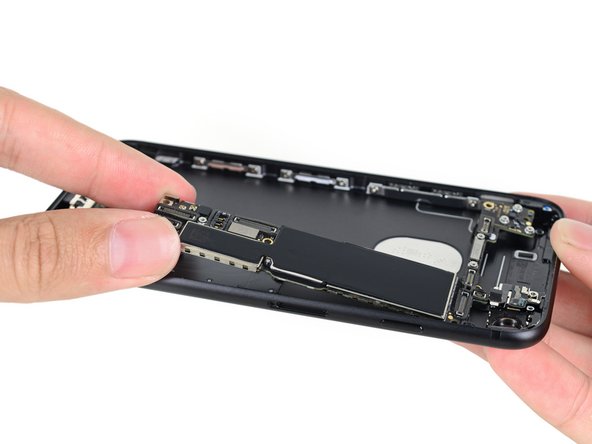






















do you change iphone 7 housing?thanks
jason - 답글