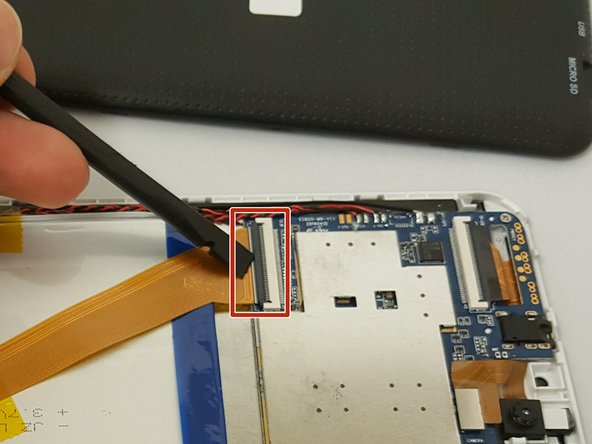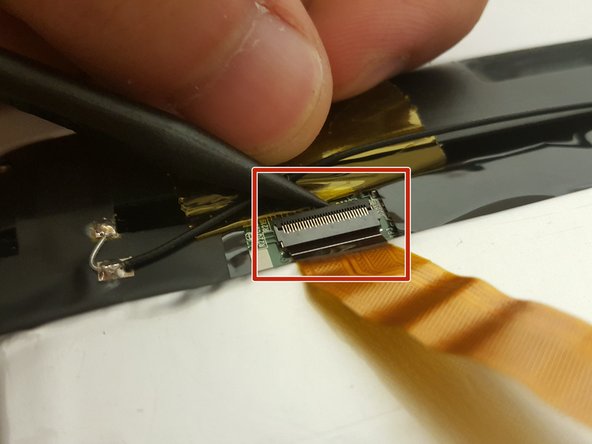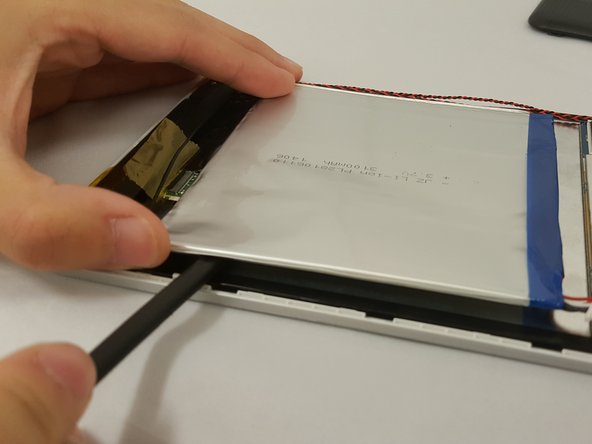소개
This guide will be showing you how to replace the 3.7V battery in the back of the tablet. Be sure to carefully remove the battery from the back of the screen and do not puncture it.
Battery information:
- JZ Li-ion PL28106110
+ 3.7V 3100MAH 1406
필요한 것
거의 끝나갑니다!
To reassemble your device, follow these instructions in reverse order.
결론
To reassemble your device, follow these instructions in reverse order.