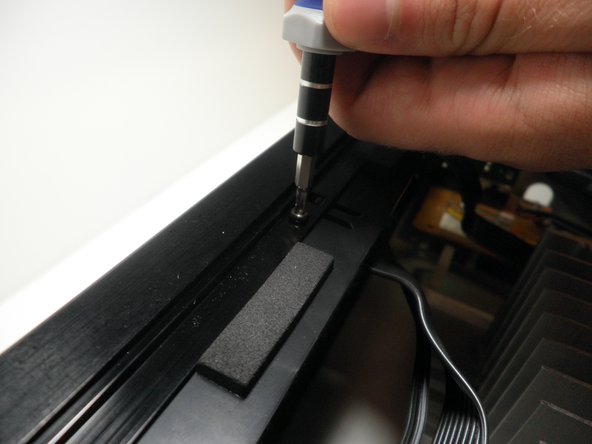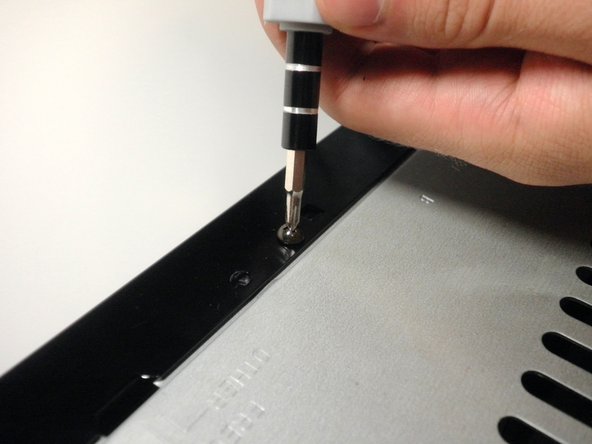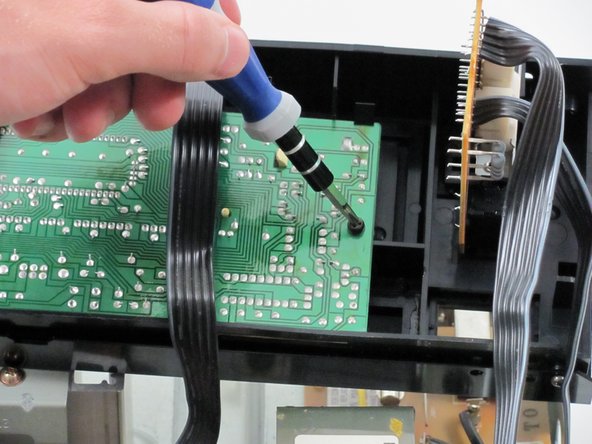소개
Separating the logic board from the face plate.
필요한 것
-
-
Remove the two screws on both sides of the receiver. Keep these and the rest of the screws in a safe place.
-
-
-
-
On the inside middle of the face plate you will see two screws in the logic board. Unscrew these two screws.
-
거의 끝나갑니다!
To reassemble your device, follow these instructions in reverse order.
결론
To reassemble your device, follow these instructions in reverse order.
다른 한 분이 해당 안내서를 완성하였습니다.