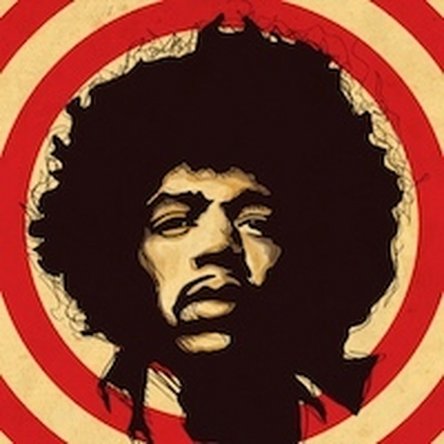이 버전에는 잘못된 편집 사항이 있을 수 있습니다. 최신 확인된 스냅샷으로 전환하십시오.
필요한 것
-
이 단계는 번역되지 않았습니다. 번역을 도와주십시오
-
Take out the battery, SIM card, and MicroSD card.
-
Unscrew the two T6 Torx screws.
-
-
-
이 단계는 번역되지 않았습니다. 번역을 도와주십시오
-
Try to seperate the front cover from the rest of the phone. The front cover is held by four plastic clips.
-
-
이 단계는 번역되지 않았습니다. 번역을 도와주십시오
-
You can take off the keypad now, this is sitting loose on top of the sensors.
-
Unscrew the four remaining T6 Torx screws.
-
-
이 단계는 번역되지 않았습니다. 번역을 도와주십시오
-
The motherboard with it's screen are now loose, you can pop it right out.
-
If you've been using this phone for a while, there's probably some dust inside the back shell.
-
There's a lot of contacts exposed, so make sure not to damage those.
-
다른 20명이 해당 안내서를 완성하였습니다.