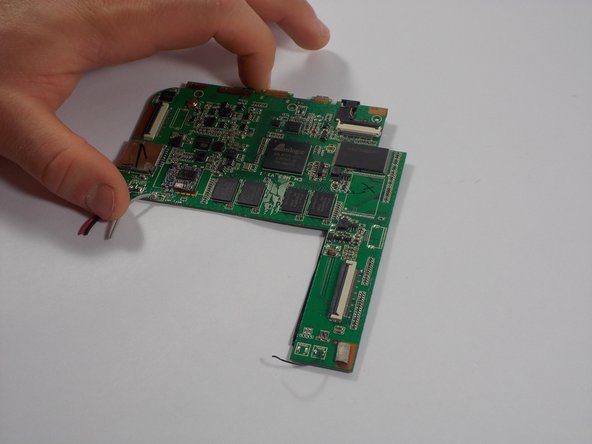이 버전에는 잘못된 편집 사항이 있을 수 있습니다. 최신 확인된 스냅샷으로 전환하십시오.
필요한 것
-
이 단계는 번역되지 않았습니다. 번역을 도와주십시오
-
The rear panel is secured to the front case and can simply be pried apart without damage.
-
-
이 단계는 번역되지 않았습니다. 번역을 도와주십시오
-
Carefully, wedge the plastic opening tool in-between the seam that separates both halves of the tablet.
-
-
이 단계는 번역되지 않았습니다. 번역을 도와주십시오
-
Run the plastic opening tool along the seam looking for the clips and lift up on the rear panel.
-
-
-
이 단계는 번역되지 않았습니다. 번역을 도와주십시오
-
Using the flat end of a spudger or tweezers, remove the three cables connected to the motherboard.
-
The cables can be disconnected by lifting up on the black section of the socket, as shown by the arrow.
-
-
이 단계는 번역되지 않았습니다. 번역을 도와주십시오
-
Using a Phillips Head Screwdriver size 0, remove the four screws attaching the motherboard.
-
-
이 단계는 번역되지 않았습니다. 번역을 도와주십시오
-
Using wire cutters, cut the red, black, and grays wires.
-
The motherboard can now be removed
-
다른 한 분이 해당 안내서를 완성하였습니다.