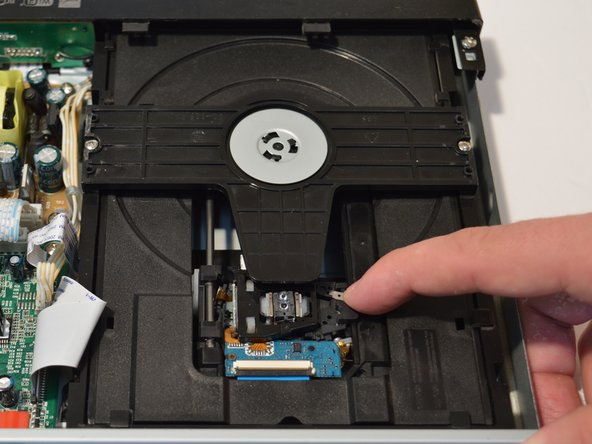소개
Cleaning your optical drive is standard maintenance especially if your movies wont play. Here is how you get to it and clean it properly.
필요한 것
-
-
Remove the four 5mm Phillips #1 screws that connect the black outer shell to the silver back of the device.
-
-
-
-
To access the optical lens, pull back the optical drive as shown in the pictures located on the two metal rails.
-
거의 끝나갑니다!
To reassemble your device, follow these instructions in reverse order.
결론
To reassemble your device, follow these instructions in reverse order.
다른 3명이 해당 안내서를 완성하였습니다.