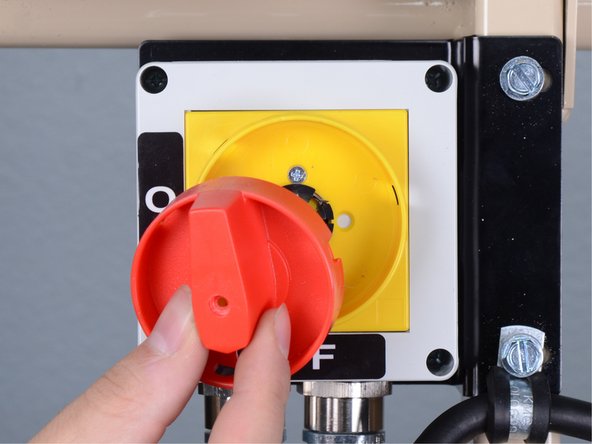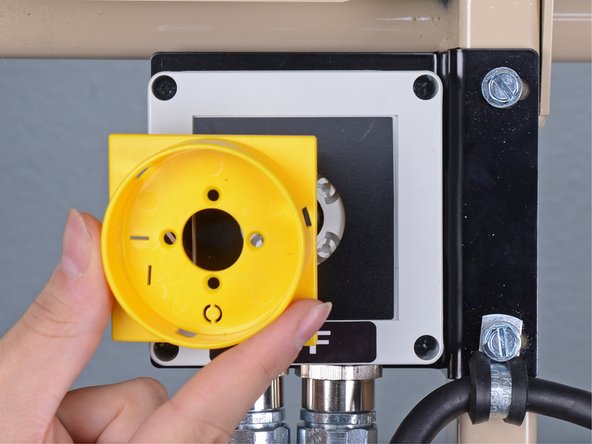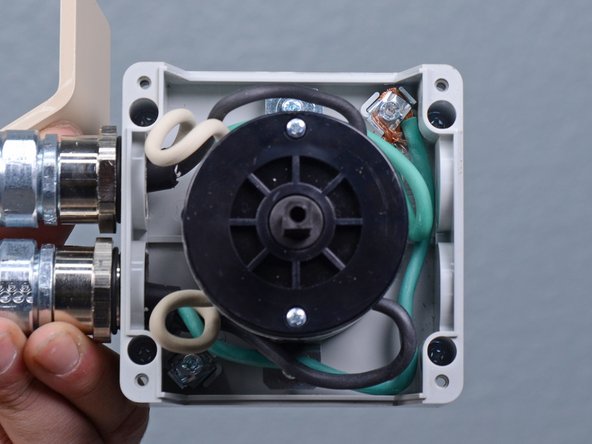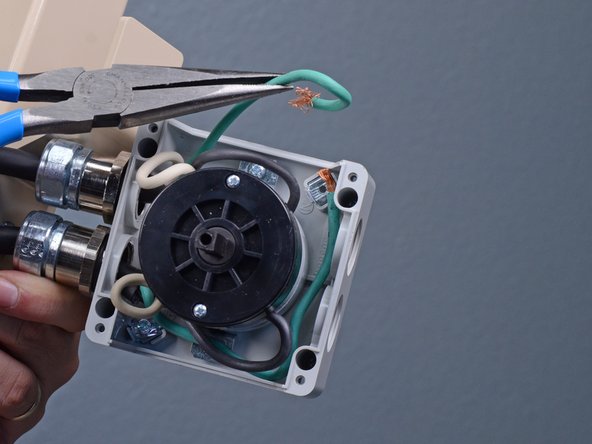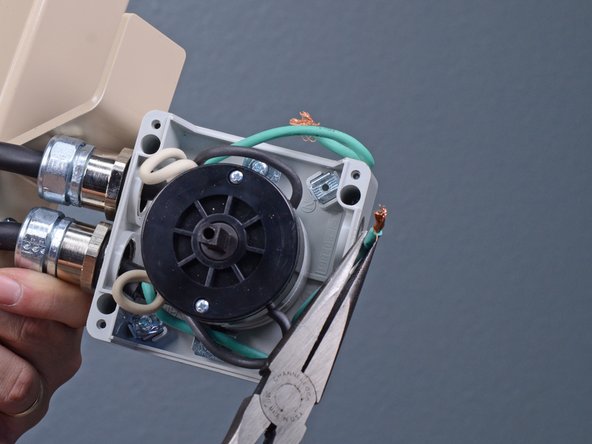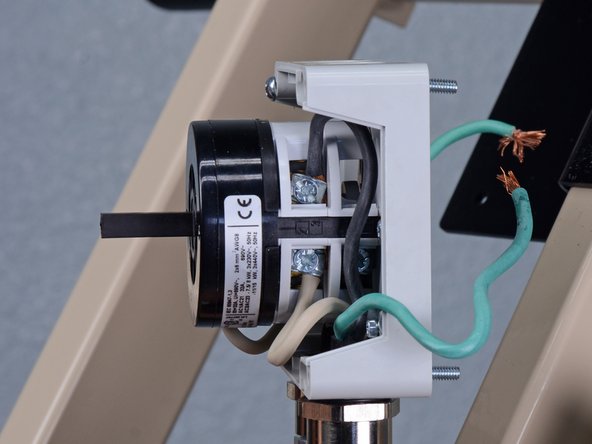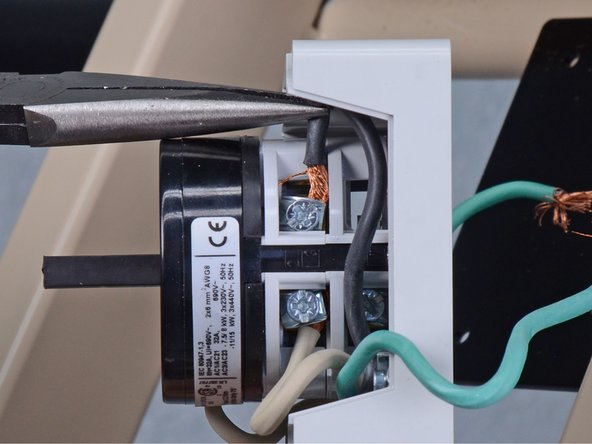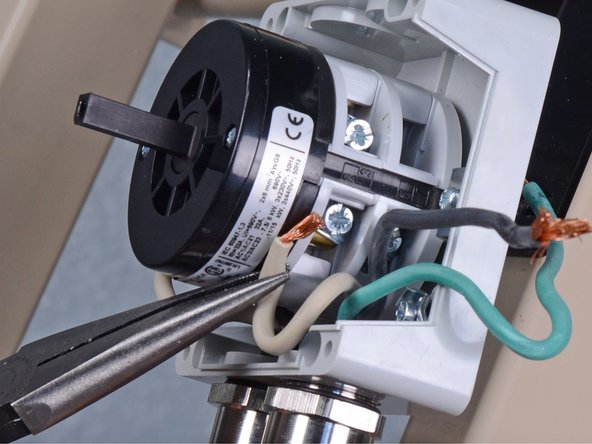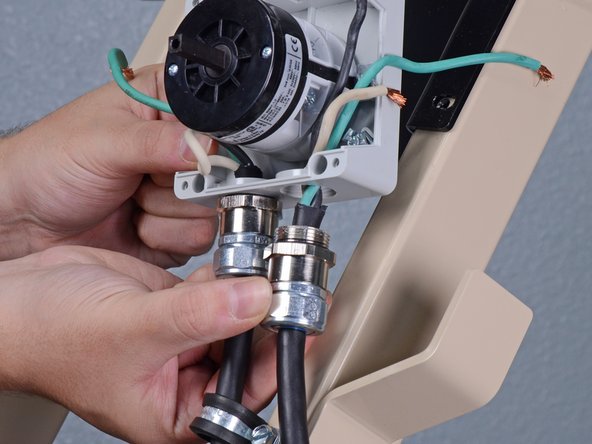소개
Follow this guide to replace the on/off power switch on a EDCO Disk Grinder model 50200-HD.
필요한 것
-
-
Ensure the machine is unplugged.
-
Turn the power switch counterclockwise into the OFF position.
-
-
-
Use a Phillips screwdriver to remove the screw securing the red on/off lever.
-
-
-
Use a Phillips screwdriver to remove the four screws securing the upper half of the switch housing to the lower half.
-
-
-
-
Use a 3/8 inch socket to remove the bolt securing the power cord loom clamp to the switch bracket.
-
-
-
Use a flathead screwdriver to loosen the two screws securing the harness's black and white wires to the switch.
-
-
-
Use a 1-1/6 inch wrench or an adjustable wrench to loosen the wiring harness cable's strain relief fitting from the switch housing.
-
Once the fitting is loose enough to turn by hand, twist the wiring harness cable and fitting counterclockwise until it is fully unthreaded from the switch housing.
-
To reassemble your device, follow these instructions in reverse order.
To reassemble your device, follow these instructions in reverse order.
다른 한 분이 해당 안내서를 완성하였습니다.