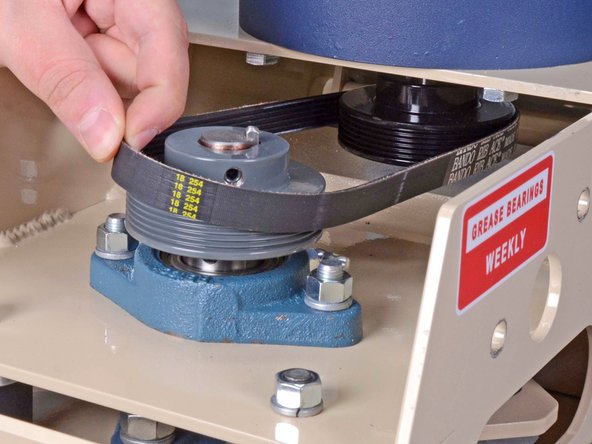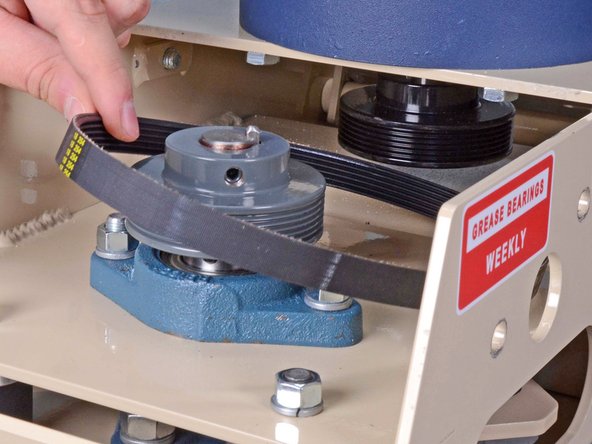소개
Follow this guide to remove and replace the cam shaft assembly on an EDCO Floor Stripper TS8 .75L (2017).
필요한 것
-
-
Ensure the machine is unplugged.
-
Turn the power switch counterclockwise into the OFF position.
-
-
-
Use a 1/2 inch socket to remove the four bolts securing the hood to the frame, two on each side.
-
-
-
Use a 9/16 inch socket to loosen, but not remove, the four bolts securing the motor mount to the frame, two on each side.
-
-
-
Slide the motor towards the front of the device to release tension in the belt."
-
-
-
-
Insert wheel chocks behind the wheels to ensure the device does not move or fall during the repair."
-
-
-
Use a 3/16 inch hex key to remove the three bolts securing the blade retainer.
-
-
-
Use a 1/8 inch hex key to loosen the two set screws on the lower flange bearing.
-
-
-
Use a mallet and an appropriately-sized brass punch to tap out the cam shaft assembly if you cannot remove it by hand.
-
To reassemble your device, follow these instructions in reverse order.
To reassemble your device, follow these instructions in reverse order.