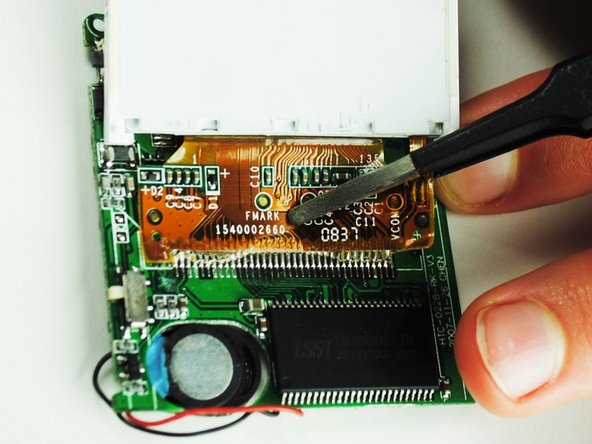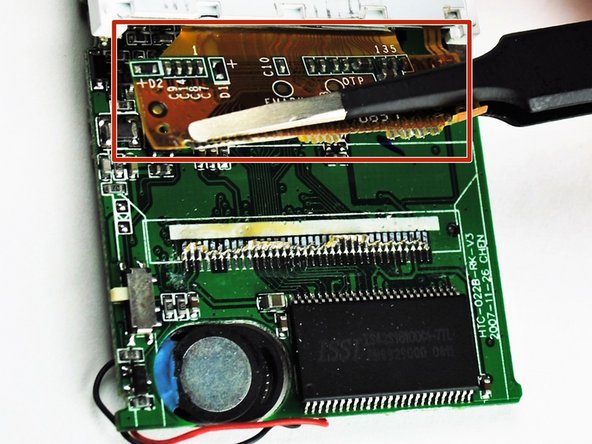이 버전에는 잘못된 편집 사항이 있을 수 있습니다. 최신 확인된 스냅샷으로 전환하십시오.
필요한 것
-
이 단계는 번역되지 않았습니다. 번역을 도와주십시오
-
Unscrew the four screws (size: 3.175mm) on the left and right side of the Element Electronics GC-1020 device using the PH#0 screwdriver.
-
-
이 단계는 번역되지 않았습니다. 번역을 도와주십시오
-
Carefully pull the back of the device (the silver portion) apart from the rest of the device.
-
-
-
이 단계는 번역되지 않았습니다. 번역을 도와주십시오
-
Unscrew the visible Philips head screws (size: 3.968 mm) on the motherboard located on the top of left and right sides. Use a PH #0 sized screw driver head for removal.
-
-
이 단계는 번역되지 않았습니다. 번역을 도와주십시오
-
The display is attached to a dark yellow, flimsy, plastic material. This material is then attached to the motherboard. Tear off the plastic, successfully detaching the motherboard and display from each other.
-
-
이 단계는 번역되지 않았습니다. 번역을 도와주십시오
-
Once the display is by itself, separate from the rest of the device, you are ready to put in your new display.
-
다른 2명이 해당 안내서를 완성하였습니다.
댓글 한 개
but can i ask do you know how to reboot the software ?
i mean we try to put in our music or video or image inside. can it be done