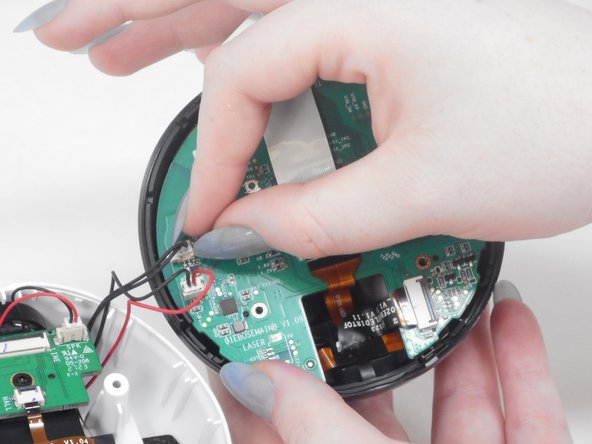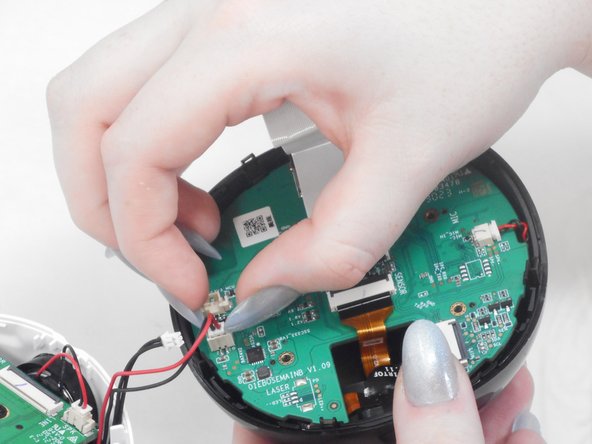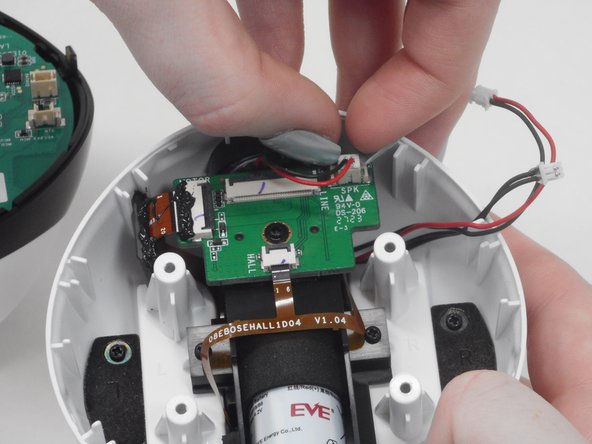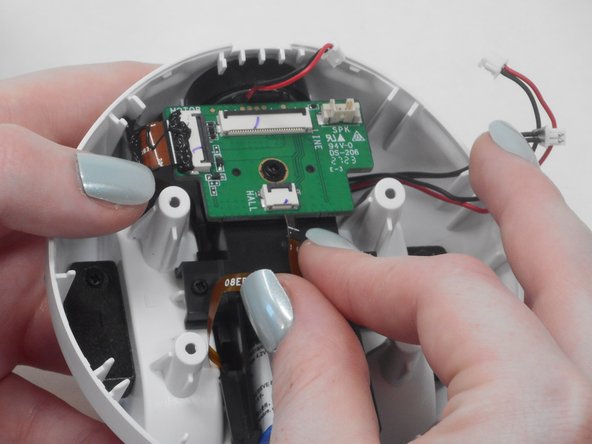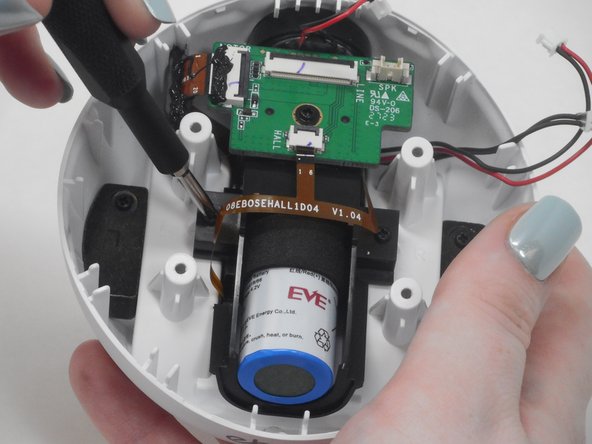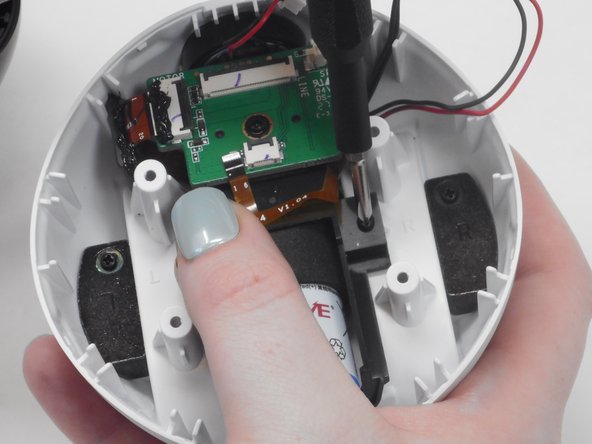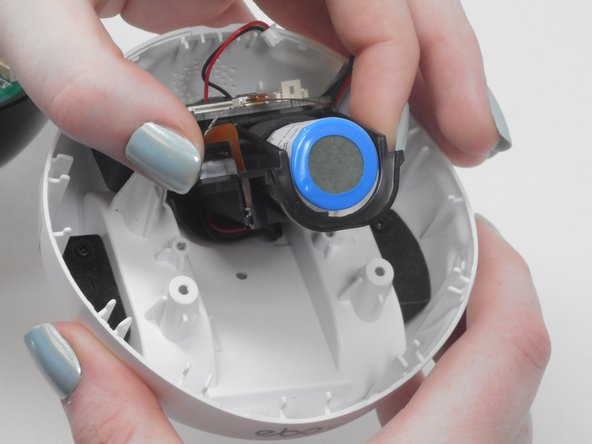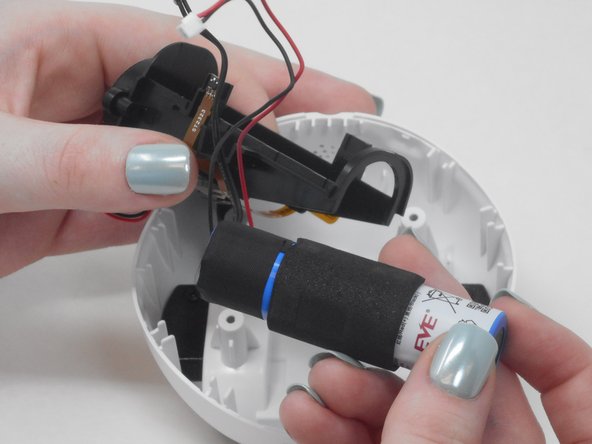소개
Replacing the battery in the Enabot EBO SE can be essential in prolonging the lifespan on this product. Overcharging or a faulty battery can drastically impact the ability of the Enabot EBO SE to function. Replacing the battery when damaged or worn down can revitalize your robot pal and help prevent unnecessary e-waste. In these following steps we will show you how to replace your battery.
필요한 것
-
-
Gently turn the robot upside down.
-
Place the robot on a stable surface to prevent it from rolling or falling.
-
-
-
-
Use the iFixit opening tool or your fingernail to disconnect the cable by placing the edge underneath the gray tab.
-
Flip the tab up and pull the ribbon cable out.
-
Disconnect the red and blue wires from the daughterboard by using your finger nails to pull up on the connector to disconnect.
-
To reassemble your device, follow these instructions in reverse order.
To reassemble your device, follow these instructions in reverse order.
다른 한 분이 해당 안내서를 완성하였습니다.