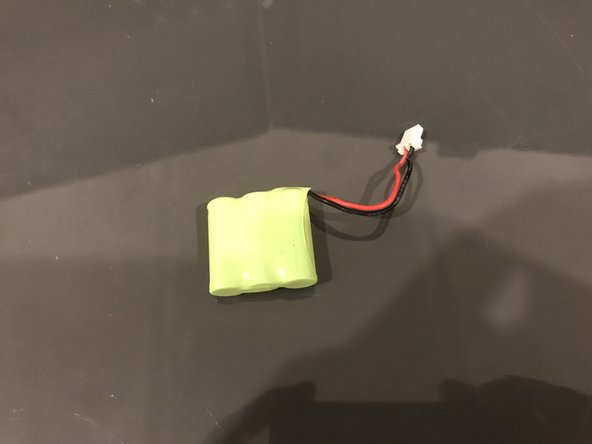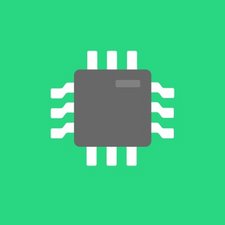필요한 것
To reassemble your device, follow these instructions in reverse order, and remember to connect the connector when putting in a new battery.
To reassemble your device, follow these instructions in reverse order, and remember to connect the connector when putting in a new battery.
다른 한 분이 해당 안내서를 완성하였습니다.
댓글 3개
What specific battery did you purchase to replace the original battery pack? My battery needs to be 1.25” by 1.25” to fit into the compartment. Many of the batteries I have found on Amazon that claim to be replacement are much larger an won’t fit into the compartment.
https://www.amazon.com/South-33053-Cordl...
This battery seems to be a good fit. It says in the question and answer section that it’s 1.2"" x 1.15"x 0.42".
9021007 -