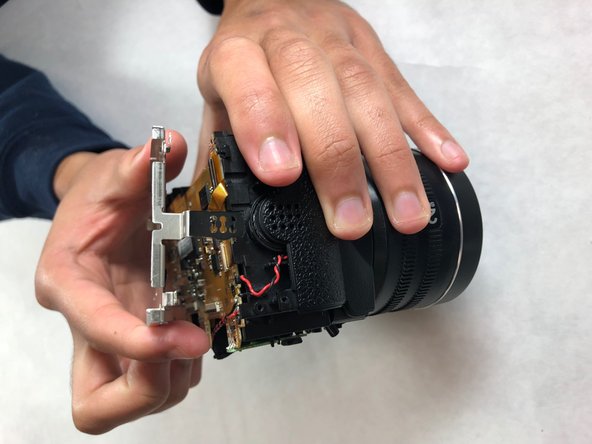소개
Use this guide to replace the lense in the Fujifilm Finepix S4200. This guide requires the use of a Phillips 000 screwdriver and soldering iron. Previous soldering experience is recommended.
필요한 것
거의 끝나갑니다!
To reassemble your device, follow these instructions in reverse order.
결론
To reassemble your device, follow these instructions in reverse order.