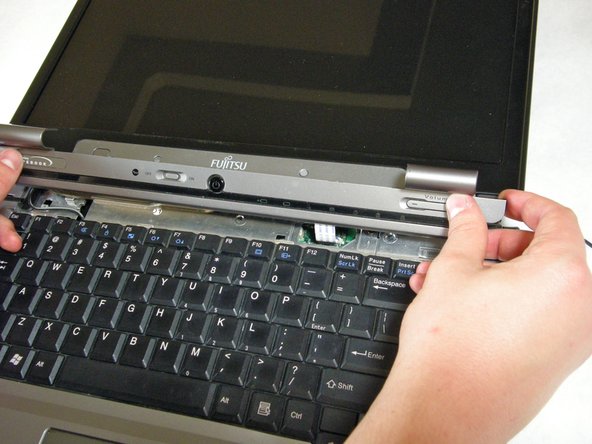이 버전에는 잘못된 편집 사항이 있을 수 있습니다. 최신 확인된 스냅샷으로 전환하십시오.
필요한 것
-
이 단계는 번역되지 않았습니다. 번역을 도와주십시오
-
Locate the two clips on the bottom of the computer that support the battery.
-
-
이 단계는 번역되지 않았습니다. 번역을 도와주십시오
-
Using your fingers, push the clips inward and then upward.
-
Lift the battery out of the computer.
-
-
이 단계는 번역되지 않았습니다. 번역을 도와주십시오
-
Use a spudger to lift the back of the hinge cover on the left and right sides of the computer.
-
-
이 단계는 번역되지 않았습니다. 번역을 도와주십시오
-
Lay the computer flat on a stable surface with the monitor pointing away from you.
-
-
이 단계는 번역되지 않았습니다. 번역을 도와주십시오
-
Disconnect the ribbon cable from the motherboard and remove the hinge cover from the computer.
-
-
-
이 단계는 번역되지 않았습니다. 번역을 도와주십시오
-
Remove the following screws, all labeled "3."
-
Two 8.63mm screws.
-
One 7.65mm screw.
-
One 5.74mm screw.
-
Remove the following screw, labeled "15."
-
One 17.81mm screw.
-
-
이 단계는 번역되지 않았습니다. 번역을 도와주십시오
-
Hold down the body of the computer by placing your hands in the pictured positions. Then, lift the display from the body.
-
-
이 단계는 번역되지 않았습니다. 번역을 도와주십시오
-
Lift the palm rest cover from the base of the laptop.
-
You may use spudger if needed, lift from the front corners as shown.
-
-
이 단계는 번역되지 않았습니다. 번역을 도와주십시오
-
Push securing clips outward, the wireless module will pop out.
-
Remove the wireless module.
-