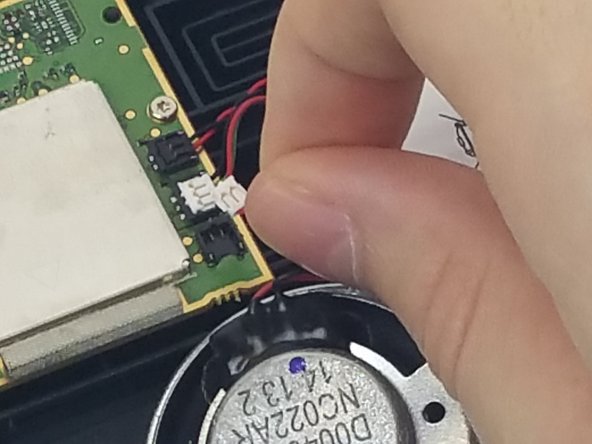소개
This guide will show you how to properly remove the speaker from your Garmin without damaging the other components.
필요한 것
-
-
-
Using the sharp end of the metal probe, scrape away the wax around the base of the speaker.
-
Slide the metal probe underneath the speaker and pry upwards.
-
거의 끝나갑니다!
To reassemble your device, follow these instructions in reverse order.
결론
To reassemble your device, follow these instructions in reverse order.