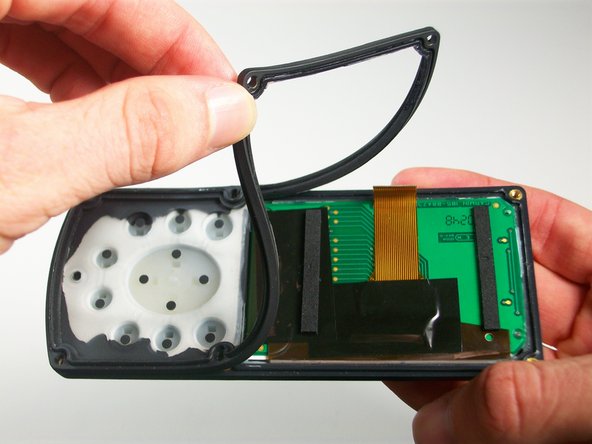소개
One of the main reasons we would replace a button pad is if the functions are not working properly or at all. The functions could be getting stuck if that is the case then the button pad will need to be replaced. Some of the tools needed to replace the button pad are a Phillips screwdriver, soldering iron, soldering wire, and a pair of tweezers. Some soldering skills will be needed to perform this repair.
필요한 것
-
-
Orient the GPS V backside up.
-
With a #0 Philips screwdriver, remove six M2x0.4 black screws on the back of the unit.
-
-
To reassemble your device, follow these instructions in reverse order.
To reassemble your device, follow these instructions in reverse order.
다른 3명이 해당 안내서를 완성하였습니다.
댓글 한 개
Hey, a have an old Garmin GPS III and my problem is that the GPS can not find any satelliters. I have opened back plate and I think its looks ok inside.
What can I do?
Best regards
Christian Tregert
Ctregert@hotmail.com