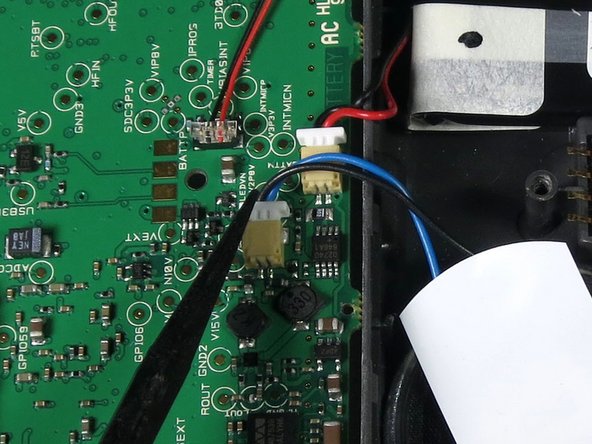소개
In this guide the repairer replaces the speaker of the device by disassembling the device further to expose the motherboard and speaker.
Prerequisite Guide:
Disassembling Garmin Nuvi 370 Into Core Components
Tools Used:
- Fine Point Tweezers
- Spudger
Estimated Duration: 10 minutes
필요한 것
-
-
After following the instructions in the main dis-assembly guide, you should have the screen detached from the motherboard.
-
-
거의 끝나갑니다!
To reassemble your device, follow these instructions in reverse order.
결론
To reassemble your device, follow these instructions in reverse order.