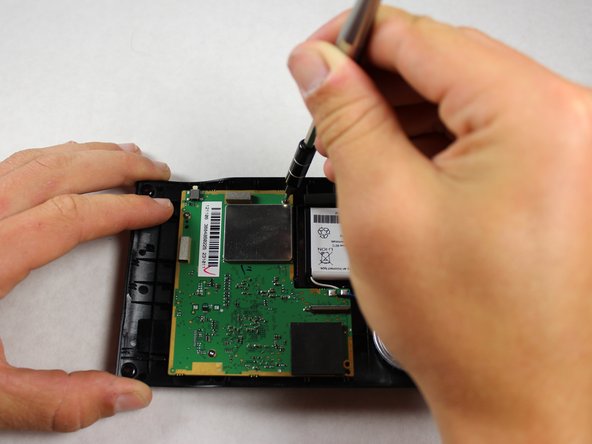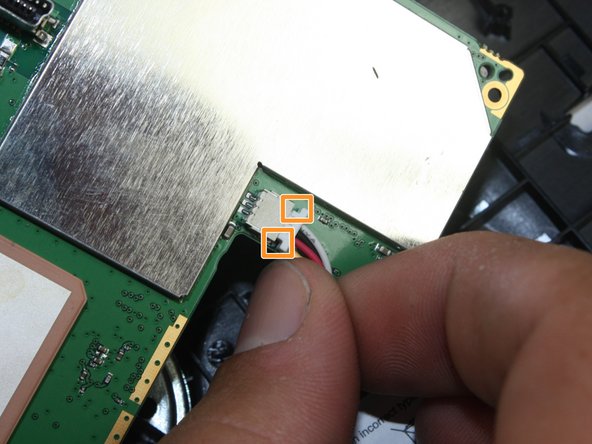소개
A faulty motherboard can be easily replaced following the steps of this guide. It is recommended to have had some experience soldering before attempting this replacement. To install the new motherboard, follow the steps of this guide in reverse order.
필요한 것
-
-
Place the device on a flat surface with the screen facing down.
-
Remove the four 4.80 mm T5 screws on the corners of the device with a T5 Torx screwdriver.
-
-
-
Use the plastic opening tool to gently pry apart the front and back casing panels. Repeat this at multiple locations around the edge of the device. You should hear the clips that hold the front and back together pop apart.
-
Once there is a large gap between the from and back casing panels, use your hands to separate the two halves.
-
-
-
-
Make sure the GPS is laying on a flat surface with the open side showing so that the motherboard is facing you.
-
-
-
Disconnect the speaker wires by desoldering them from the terminals on the motherboard.
-
Plug in the soldering station and give it at least 5 minutes to heat up.
-
Touch the tip of the soldering iron to each terminal until the solder begins to melt.
-
Once the solder melts, gently pull the wire away from its connection to the terminal with your hands.
-
To reassemble your device, follow these instructions in reverse order.
To reassemble your device, follow these instructions in reverse order.
다른 4명이 해당 안내서를 완성하였습니다.
댓글 2개
wher can I bay mother bord
mike berry - 답글
Hi I need to replace my nuvi 65 LM motherboard.
Where can I buy it?
Zaid Moosa - 답글