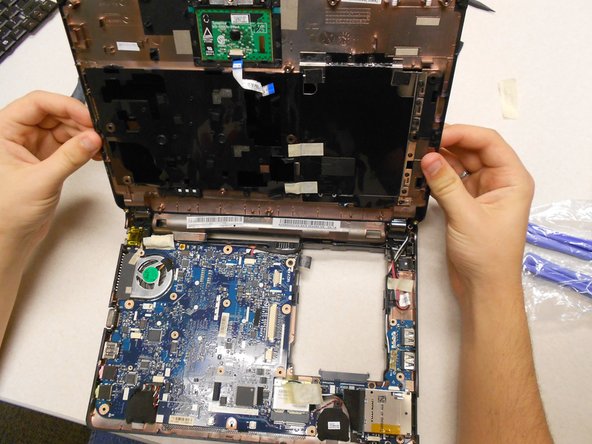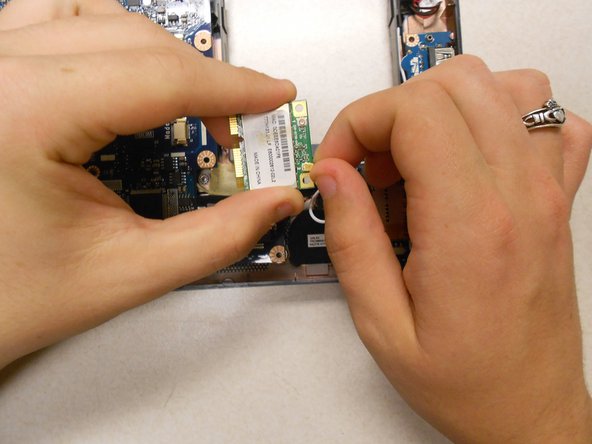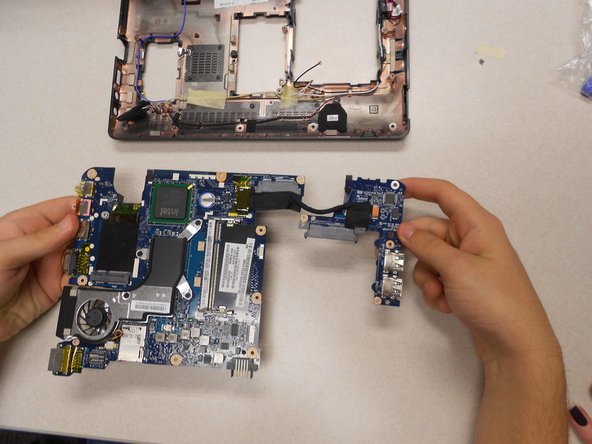소개
This is a repair guide on how to remove the cooling fan. Reasons to replace this part are it is making a lot of noise, it is damaged, it may have melted fem overuse of the lap top, or the software the computer is running is too powerful.
필요한 것
-
-
Unlock the button in the top left on the back of the laptop (So the red is showing).
-
-
거의 끝나갑니다!
To reassemble your device, follow these instructions in reverse order.
결론
To reassemble your device, follow these instructions in reverse order.
다른 한 분이 해당 안내서를 완성하였습니다.