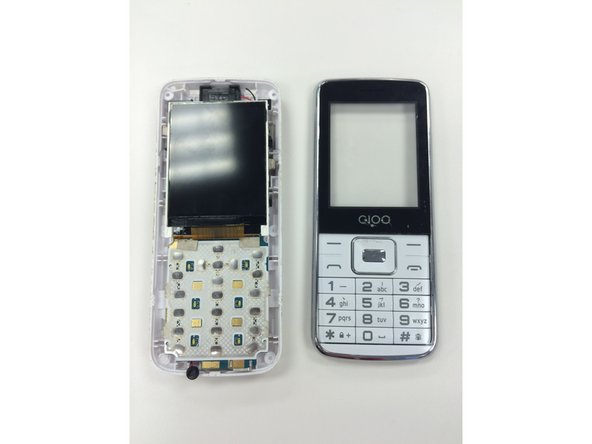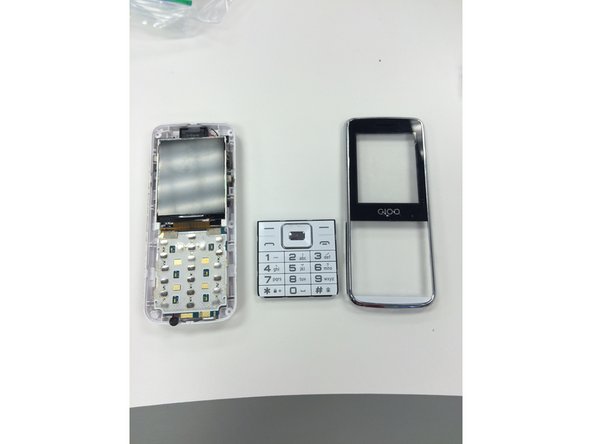소개
This guide demonstrates:
1. How to disassemble the Gipo H369e.
2. What tools to use in the disassembly.
- Phillips head 000 screwdriver
- Small prying tool (ex: puddy knife)
- Needle nose tweezers
3. How to replace the keypad.
필요한 것
-
-
Insert thumb into the groove on the back lefthand corner of the phone to unsnap the back cover.
-
-
거의 끝나갑니다!
To reassemble your device, follow these instructions in reverse order.
결론
To reassemble your device, follow these instructions in reverse order.
다른 한 분이 해당 안내서를 완성하였습니다.