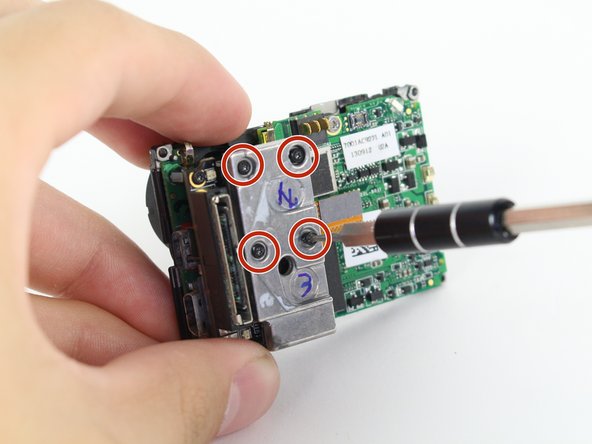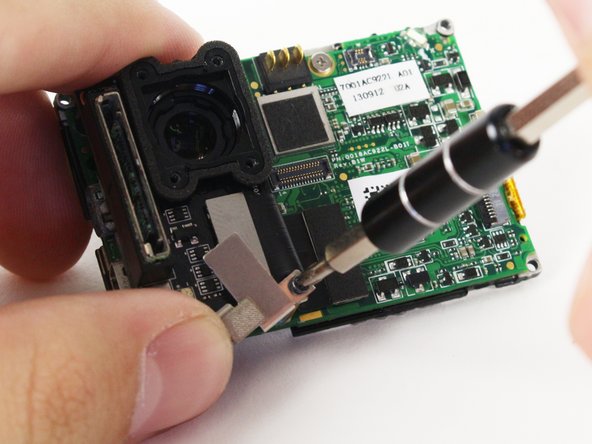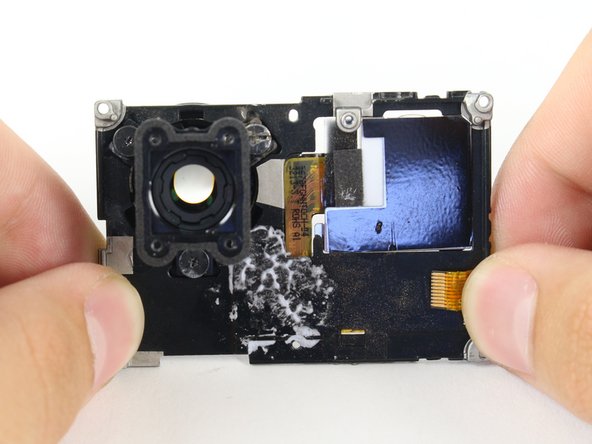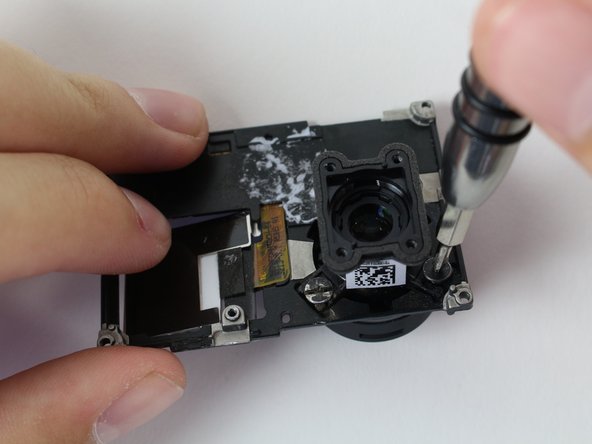이 안내서에는 최근 변경 사항이 더 있습니다. 최신 비검증 버전으로 전환하십시오.
소개
Use this guide to replace the LCD housing on your GoPro Hero3 Silver.
필요한 것
-
-
Use the plastic opening tool to remove the faceplate.
-
There is some adhesive and clips so be careful and the faceplate should pop right off.
-
-
거의 끝나갑니다!
To reassemble your device, follow these instructions in reverse order.
결론
To reassemble your device, follow these instructions in reverse order.
다른 5명이 해당 안내서를 완성하였습니다.