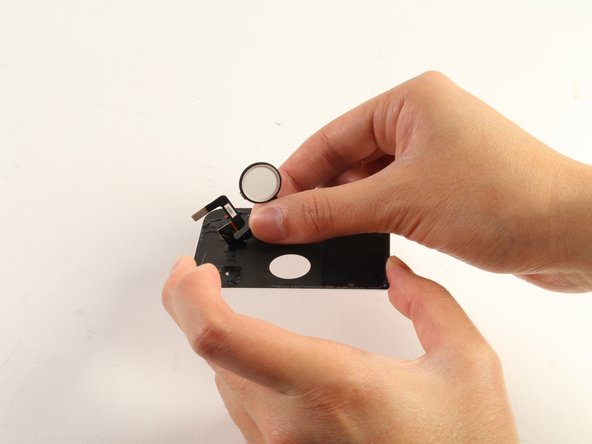소개
This guide will instruct you how to replace the fingerprint scanner on your Google Pixel XL. Secured in place with only light adhesive, the scanner can be easily removed once accessed.
필요한 것
-
-
Remove the two remaining 3mm T5 screws which secure the motherboard in place.
-
-
거의 끝나갑니다!
To reassemble your device, follow these instructions in reverse order.
결론
To reassemble your device, follow these instructions in reverse order.