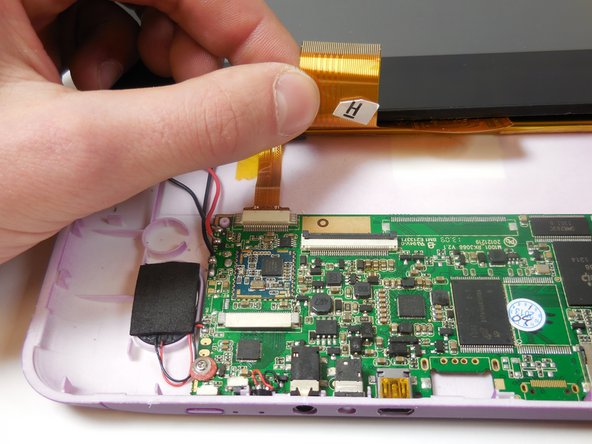소개
This guide will walk the user through the basic steps necessary to replace the matrix on the HKC p886a 8" tablet.
필요한 것
-
-
Insert the flat tip of the metal spudger into the seam between the back panel and the screen.
-
Slide the spudger across the perimeter of the device and gently pry apart at each corner.
-
After the pressure clamps are released orient the device so that the speaker is to the right and the screen is tilted away from you.
-
-
-
-
Gently bend screen around LCD to disengage the pressure clamps.
-
Once all pressure clamps are disengaged, separate the LCD screen from the matrix with out touching the display portion of either component.
-
To reassemble your device, follow these instructions in reverse order.
To reassemble your device, follow these instructions in reverse order.
다른 한 분이 해당 안내서를 완성하였습니다.