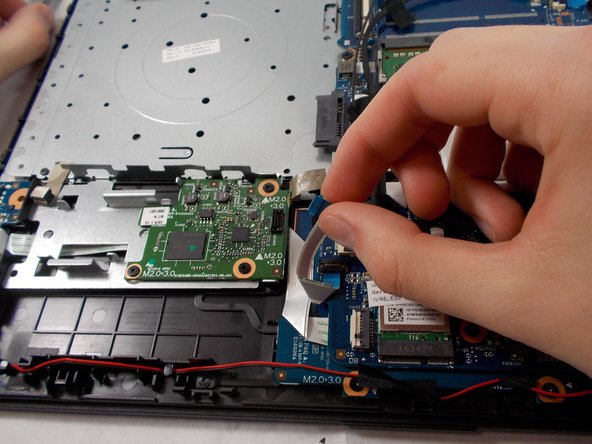필요한 것
-
-
Turn the laptop over to its bottom so that the backside is facing you.
-
Using your fingers, push the two locking tabs inwards to release the battery.
-
Remove the battery from the device.
-
-
-
After removing the battery with the laptop on its back, expose screws that are hidden under the rubber feet and the center label.
-
Using the Phillips #0 screwdriver, remove fourteen (14) 6 mm screws from the back panel.
-
-
-
-
Disconnect the daughterboard from the connector with your thumb and pointer finger.
-
거의 끝나갑니다!
To reassemble your device, follow these instructions in reverse order.
결론
To reassemble your device, follow these instructions in reverse order.