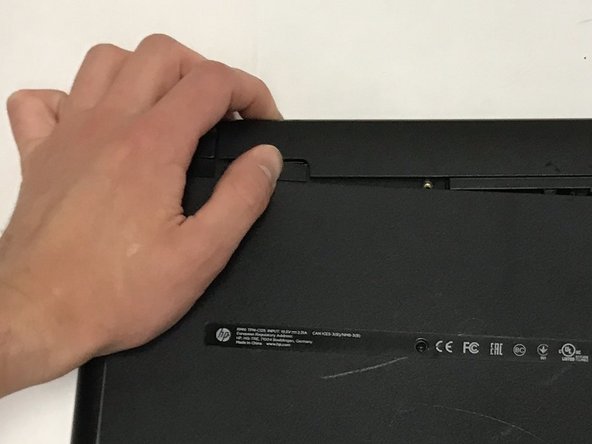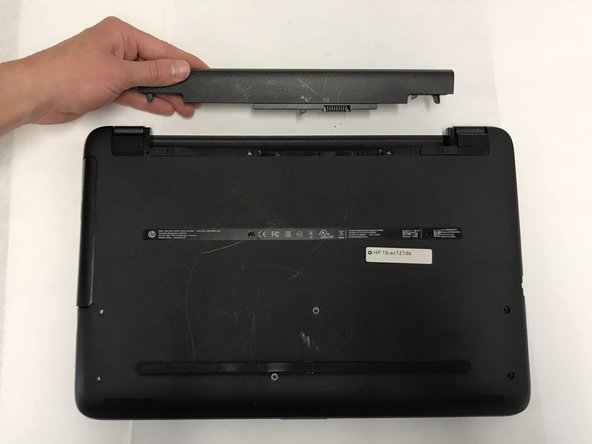소개
This guide will teach you how to replace the CD Compartment. You will need plastic prying tools and a Phillips J001 screw driver.
필요한 것
-
-
Remove all external devices from the computer.
-
Remove the charging cord from the computer.
-
-
거의 끝나갑니다!
Replace CD compartment. To reassemble your device, follow these instructions in reverse order.
결론
Replace CD compartment. To reassemble your device, follow these instructions in reverse order.
다른 4명이 해당 안내서를 완성하였습니다.