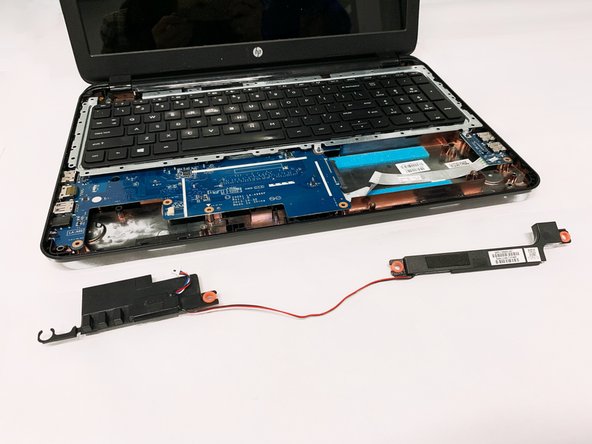소개
This guide will walk you through step by step on how to replace the speakers. This can solve the problem that the speaker doesn’t produce any sound. Is the speakers on your computer not working and you found out it costs a lot to have them fixed? Well you are in luck. The following guide consist of the steps to remove the speakers from the computer while also showing you the pre-requeste steps to be able to remove the speakers. This guide allows you to replace your speakers yourself for free rather than having to pay someone to do it.
필요한 것
-
-
Flip the laptop over so that the bottom is facing you.
-
Slide the latch towards the center of the laptop so the unlock emblem appears.
-
-
다른 한 분이 해당 안내서를 완성하였습니다.