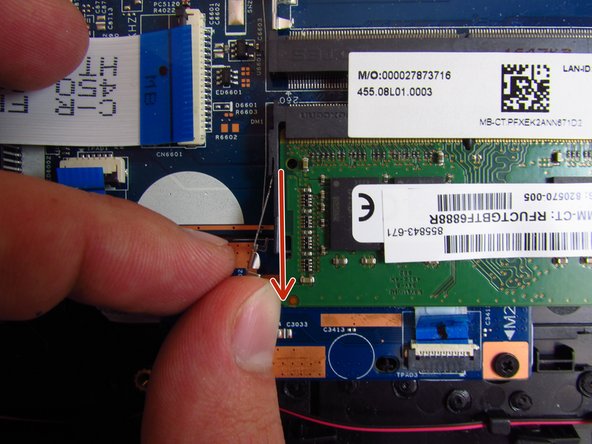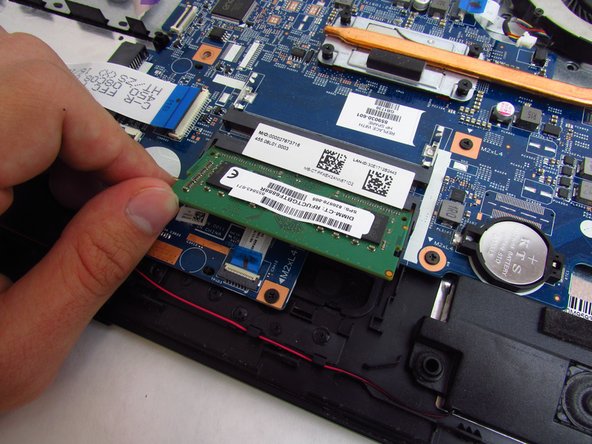소개
If your laptop is not booting up, if a burning smell is coming from your device, or it is not turning on, you may need to replace your motherboard. Use this guide to replace the motherboard in your device with easy-to-follow steps.
필요한 것
-
-
Using the Phillips #0 screwdriver, remove fourteen 7 mm screws on the back of the device (two will be underneath where the battery was).
-
-
Install replacement motherboard and reassemble your device by following these instructions in reverse order.
Install replacement motherboard and reassemble your device by following these instructions in reverse order.
다른 4명이 해당 안내서를 완성하였습니다.