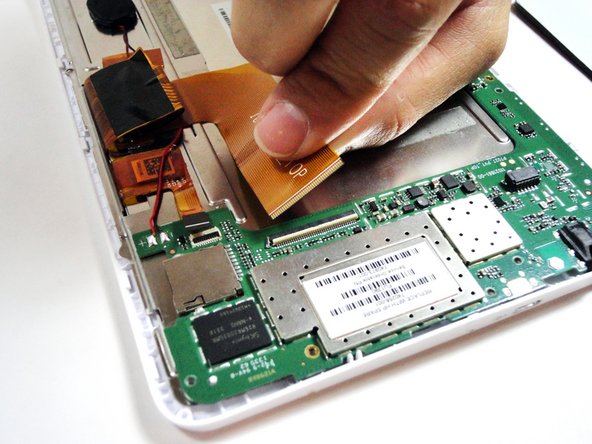이 버전에는 잘못된 편집 사항이 있을 수 있습니다. 최신 확인된 스냅샷으로 전환하십시오.
필요한 것
-
이 단계는 번역되지 않았습니다. 번역을 도와주십시오
-
Carefully insert a Spudger into one of the corners of the tablet.
-
Slide the Spudger along the edge popping the tabs out along the way.
-
-
이 단계는 번역되지 않았습니다. 번역을 도와주십시오
-
Slide the Spudger under the battery to lift it off the adhesive.
-
Gently pull the cable connection from the motherboard using tweezers.
-
-
이 단계는 번역되지 않았습니다. 번역을 도와주십시오
-
Remove the larger ribbon cable by gently flipping the beige latch and pulling it out with tweezers.
-
-
-
이 단계는 번역되지 않았습니다. 번역을 도와주십시오
-
Remove the smaller ribbon cable by gently flipping the black latch and pulling it out with tweezers.
-
-
이 단계는 번역되지 않았습니다. 번역을 도와주십시오
-
Remove the following 7 screws:
-
Six 4.17mm Phillips #00 around the motherboard.
-
One 2.67mm Phillips #00 next to the front facing camera.
-
댓글 한 개
After replacing the motherboard, will is act as a brand new tablet upon next boot? Will the OS and everything already be installed? Or is the main memory module elsewhere in the tablet?