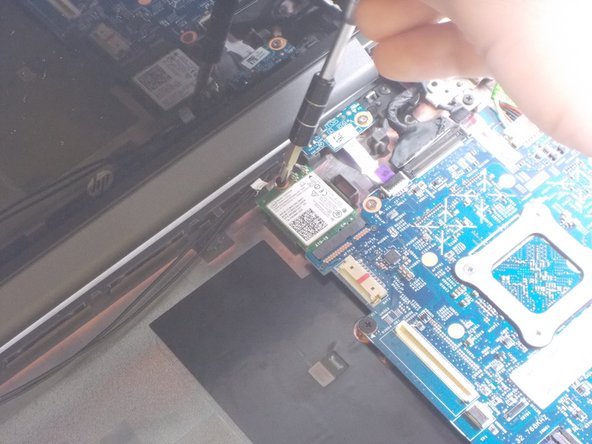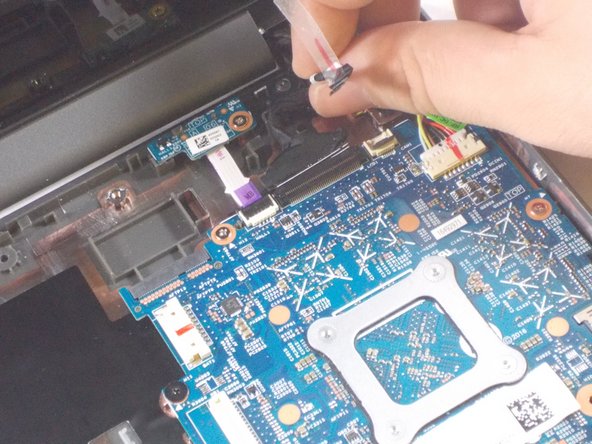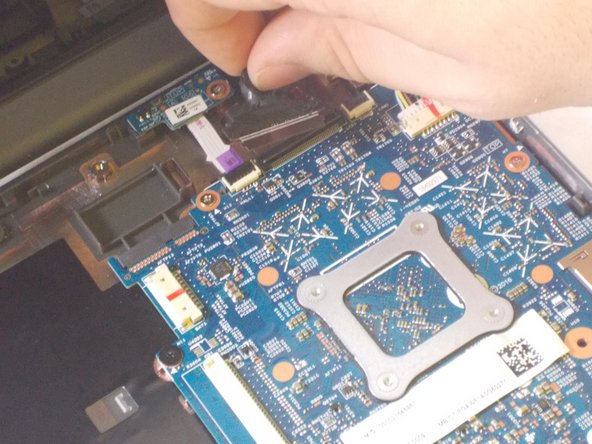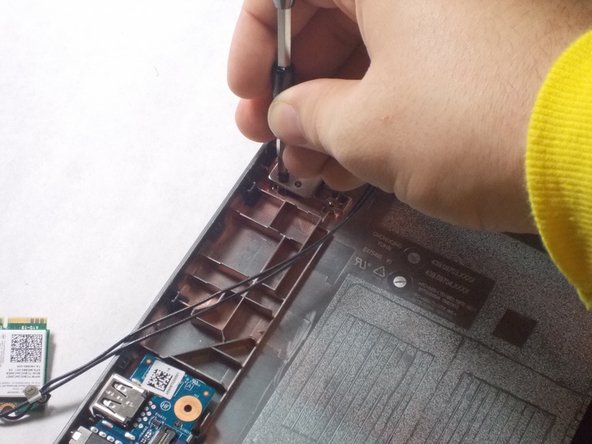소개
Screens can become damaged in many ways. This guide will help replace the screen.
필요한 것
-
-
Wedge the spudger between one of the black rubber caps on each of the four corners on the bottom of the HP Chromebook 11-v011dx.
-
Lift up the black rubber cap until it is completely removed.
-
Repeat this until all four of the black rubber caps are removed.
-
-
-
-
Use a Phillips #0 screwdriver to remove the 1.3 mm screw that holds the wireless card.
-
To reassemble your device, follow these instructions in reverse order.
To reassemble your device, follow these instructions in reverse order.
다른 한 분이 해당 안내서를 완성하였습니다.