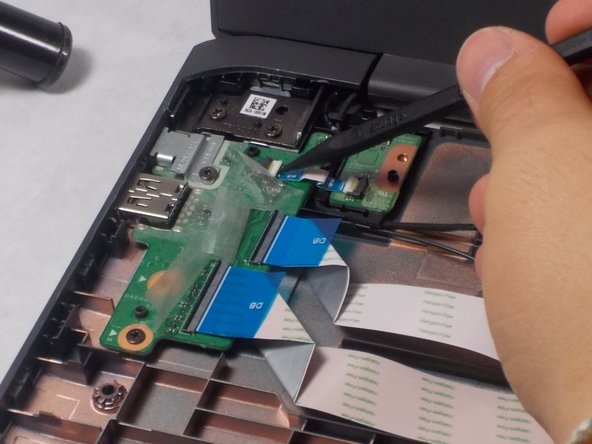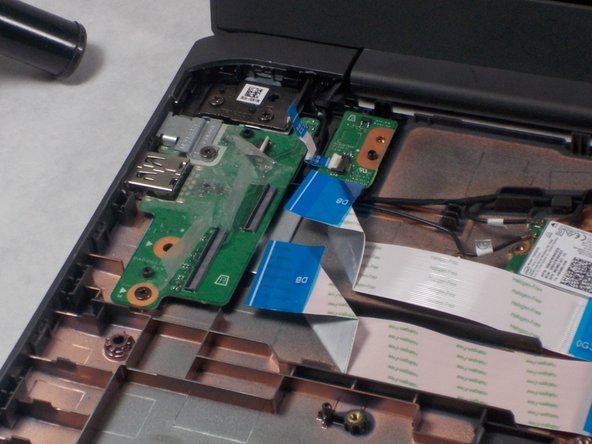소개
Follow this guide if the USB-A or USB-C port on the left side of the HP Chromebook 14-ca061dx isn’t functioning and you have decided to replace the ports. The part that needs to be replaced is the daughterboard. To do this follow this guide and be careful while removing the parts.
필요한 것
-
-
Flip the Chromebook to the underside with the hinge at the top.
-
Remove the seven, small rubber stoppers using angled tweezers.
-
-
-
-
Peel back the plastic covering the cables connecting the motherboard to the daughterboard.
-
Use the spudger tool to flip up the black plastic pieces from both cables.
-
Pull both cables toward the right to remove from the daughterboard.
-
To reassemble your device, follow these instructions in reverse order.
To reassemble your device, follow these instructions in reverse order.