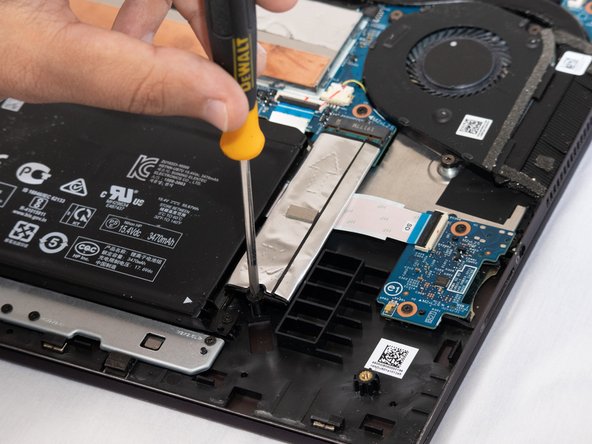소개
This guide will instruct you on how to replace the M.2 and battery in a safe and efficient way.
필요한 것
-
-
Firstly, shut down the laptop so that the hard drive is not damaged while removing and replacing the m.2. After doing this, set laptop down on its back.
-
-
-
Remove the screws on the back cover using a Phillips head screwdriver.
-
-
-
Approach the back cover from the corners and pry it off with a flathead so that the m.2 is exposed.
-
-
-
Remove the screws from the m.2 so that it can be removed. Adjust Phillips head accordingly.
-
-
-
-
Unplug the m.2 from the laptop and remove it. Remove gently to ensure other parts of the laptop are not damaged.
-
-
-
Replace the old m.2 with the new one. Plug in the new m.2 to the m.2 port and screw in tightly.
-
-
-
Replace the old battery with the new one. Plug battery into port and screw the screws.
-
-
-
After completely screwing in the battery and m2, put the back cover on by putting it on the magnetic contact and pushing it down into the clips.
-
Once completed it may take a little bit for the computer to reboot. If the computer does not restart, contact a speacialist.
Once completed it may take a little bit for the computer to reboot. If the computer does not restart, contact a speacialist.