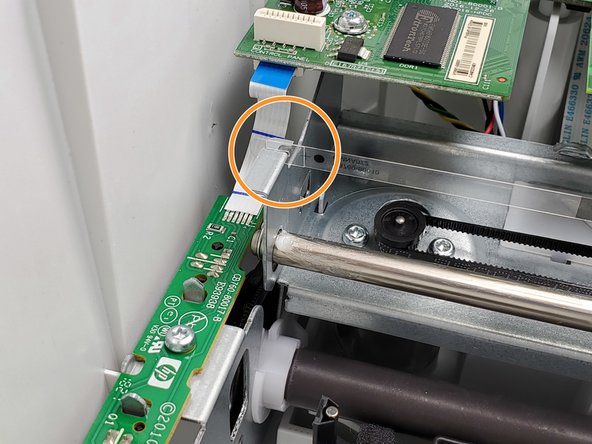소개
If the magnetic strip in your HP Deskjet 2624 needs to be replaced, follow this replacement guide. The magnetic strip stores the information gathered by the printer.
필요한 것
-
-
-
To remove the strip, start by applying pressure to the silver connection located on the right hand side of the strip.
-
While applying pressure to the right hand side, push the strip off the left hand hook and pull it straight up.
-
Lift the strip vertically and unhook it from the silver strip.
-
거의 끝나갑니다!
To reassemble your device, follow these instructions in reverse order.
결론
To reassemble your device, follow these instructions in reverse order.