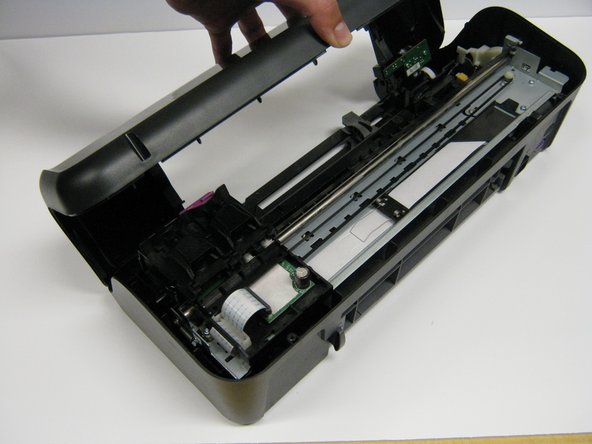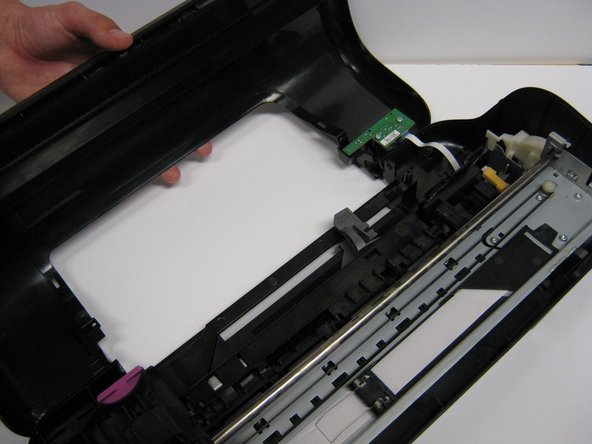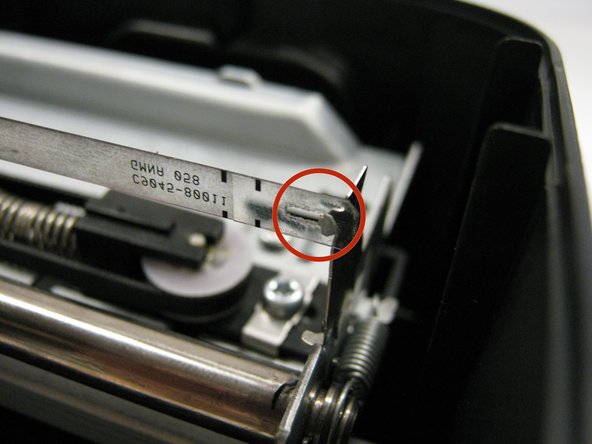소개
This guide will replace the encoder strip, which the printer carriage uses to read its speed and position. It runs through the opening of the carriage and is attached to each end of the frame inside the printer. Without this strip, the carriage will slam against the side of the printer when it is turned on.
필요한 것
거의 끝나갑니다!
To reassemble your device, follow these instructions in reverse order.
결론
To reassemble your device, follow these instructions in reverse order.
다른 3명이 해당 안내서를 완성하였습니다.