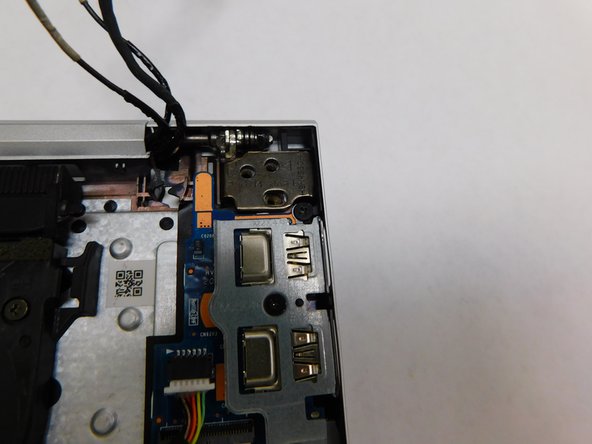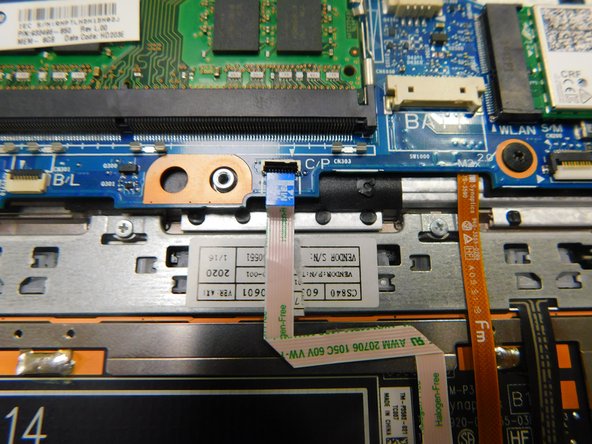소개
Use this guide to replace the keyboard on a HP EliteBook 840 G7
필요한 것
-
-
-
Pull on the bundled connector to remove.
-
Remove the speaker system from the board.
-
거의 끝나갑니다!
To reassemble your device, follow these instructions in reverse order.
결론
To reassemble your device, follow these instructions in reverse order.
다른 5명이 해당 안내서를 완성하였습니다.
댓글 3개
the keyboard is part of the top shell and is rivetted in, you need to replace the whole part