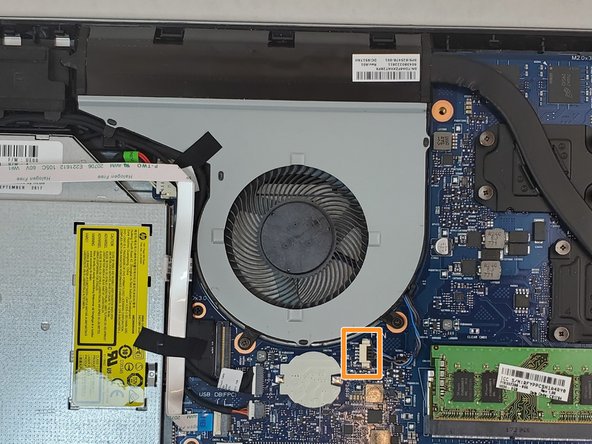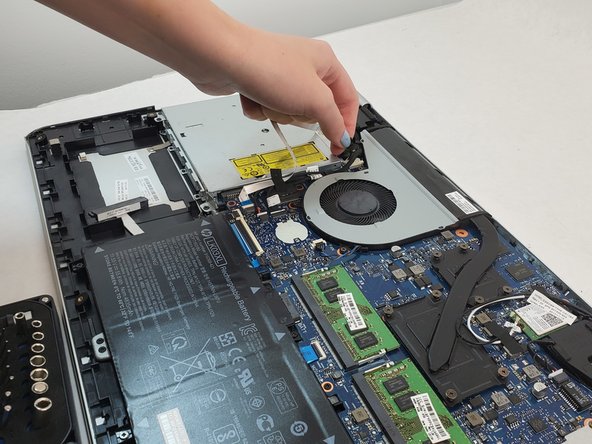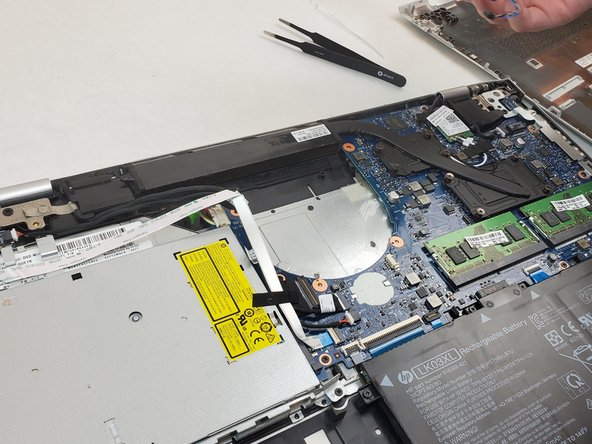소개
Is your HP Envy 17m-ae111dx getting really hot? If so, here is the guide to fix the problem with a replacement of the CPU fan. You will need is the iFixit Opening Tool, a 00 Phillips-head Screwdriver, and a T5 Torx-Head Screwdriver.
필요한 것
-
-
Unscrew all visible screws.
-
Use the T5 Torx Screwdriver and remove the four visible 6.5mm screws on the bottom of the laptop.
-
One 2.5mm screw, is located where the disk reader was once located. Use a Phillips #00 screwdriver to remove the single screw that connects the bottom cover of the laptop to the bottom frame.
-
-
-
-
Use the Phillips #00 screwdriver to remove the three 5.5mm screws that secure the fan.
-
Unplug the wire that is connected to the fan and move the wires so they are out of the way of the fan.
-
Remove the tape off of the fan that is holding the wires in place against the fan.
-
To reassemble your device, follow these instructions in reverse order.
To reassemble your device, follow these instructions in reverse order.
다른 3명이 해당 안내서를 완성하였습니다.