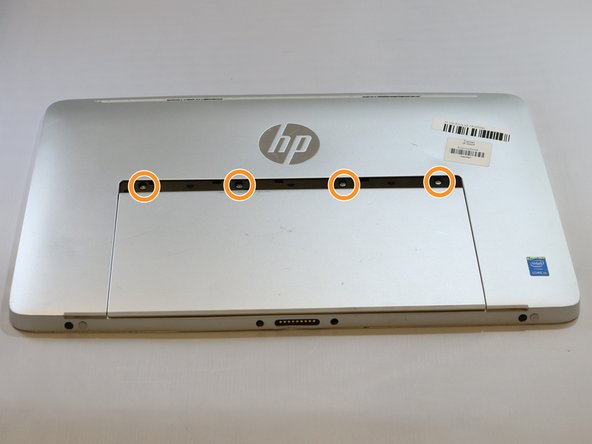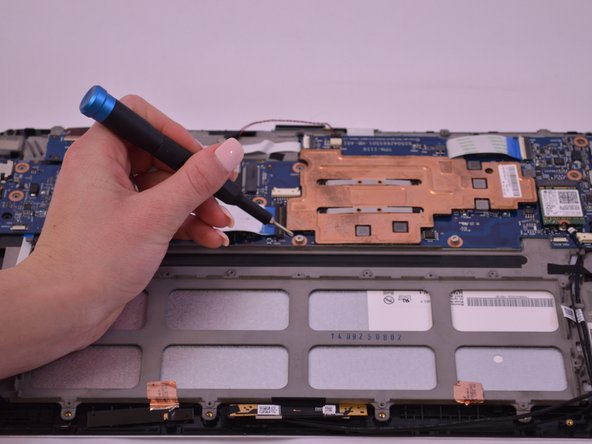소개
This guide will show you the steps required to replace the screen on your HP Envy x2 13-j002dx Detachable PC.
The display of this detachable PC also doubles as a touchscreen, so there may be more issues that appear unrelated to the display properties. The screen may need to be replaced if it begins to malfunction due to everyday wear, damage done by dropping the PC or objects hitting the screen. Apparent issues may include: unresponsiveness to tactile input, a cracked screen, black spots, and/or vertical lines along the entire screen. Issues not caused by physical damage may be resolved by updating the graphics driver.
필요한 것
-
-
Remove five 4mm Phillips #0 screws securing the lower case to the HP Envy x2 13-j002dx.
-
-
-
-
Before removing the motherboard, clear away any dust, and ensure that the battery is already removed.
-
-
-
Once the battery and motherboard are removed, the screen unit should offer little resistance. Remove the screen from the base.
-
To reassemble your device, follow these instructions in reverse order.
To reassemble your device, follow these instructions in reverse order.
다른 2명이 해당 안내서를 완성하였습니다.