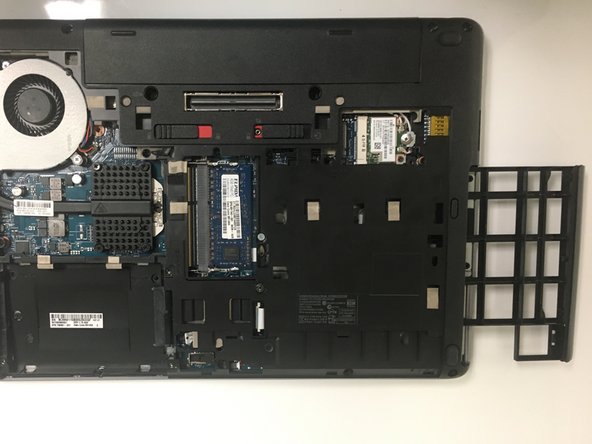필요한 것
-
-
After that, slide the two switches to the indicated directions in order to remove the battery and the back cover.
-
-
거의 끝나갑니다!
To reassemble your device, follow these instructions in reverse order.
결론
To reassemble your device, follow these instructions in reverse order.