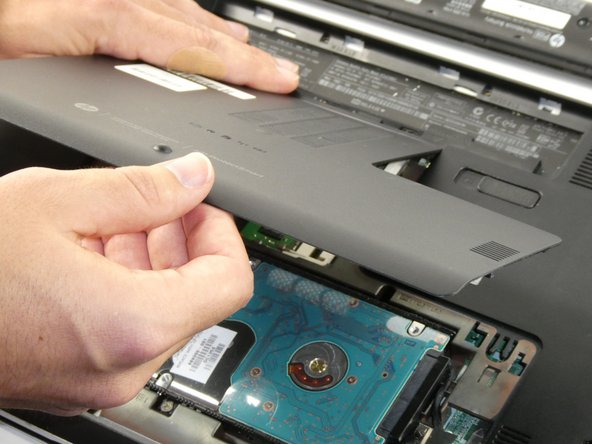소개
This guide will teach you how to replace the hard drive on an HP Pavilion 15-e043cl.
The hard drive is responsible for storing information on your laptop and is very important to the operation of the computer. You may want to expand your laptop's storage capacity beyond the stock hard drive, or your hard drive may be corrupt.
Whether your hard drive is broken, or you simply wish to upgrade, you can follow this guide to do so.
필요한 것
-
-
-
Unscrew the single Phillips #0 captive screw that was previously hidden by the battery.
-
Slide the maintenance panel away from the battery compartment to release it.
-
-
-
Unscrew the two black Phillips #0 screws securing the hard drive.
-
Lift the hard drive a few centimeters out of the laptop, with care not to damage the cable.
-
Unplug the hard drive from the laptop.
-
To reassemble your device, follow these instructions in reverse order.
To reassemble your device, follow these instructions in reverse order.