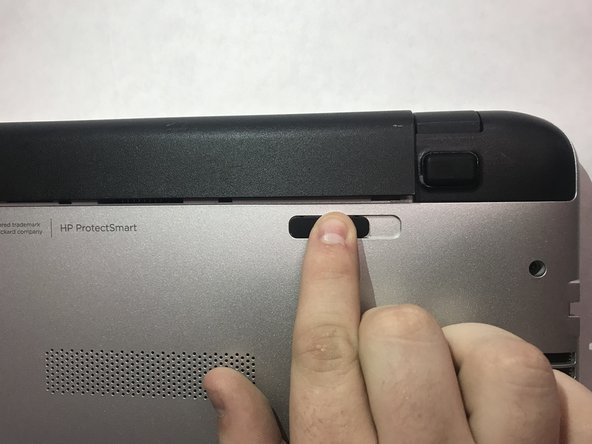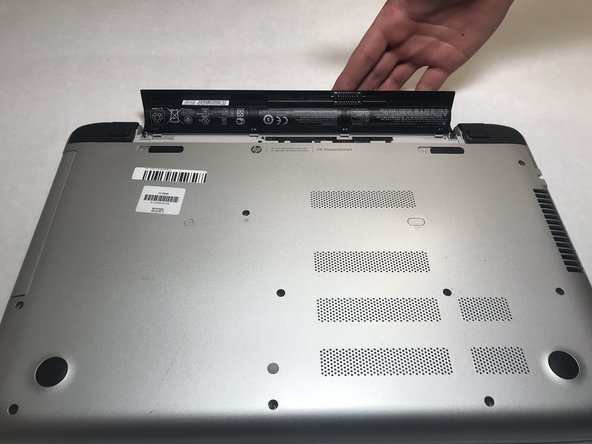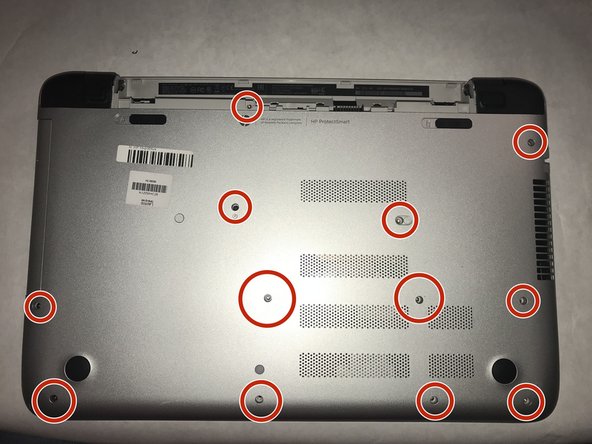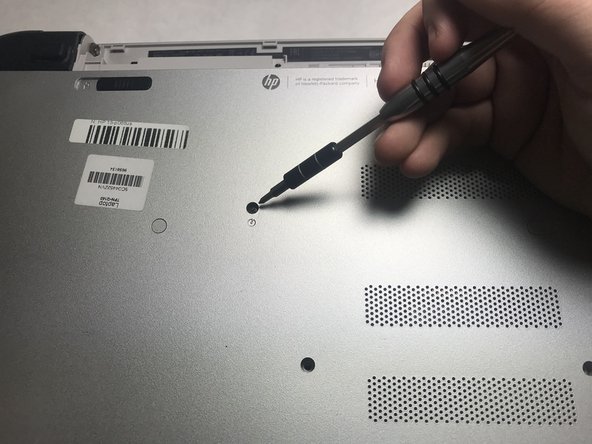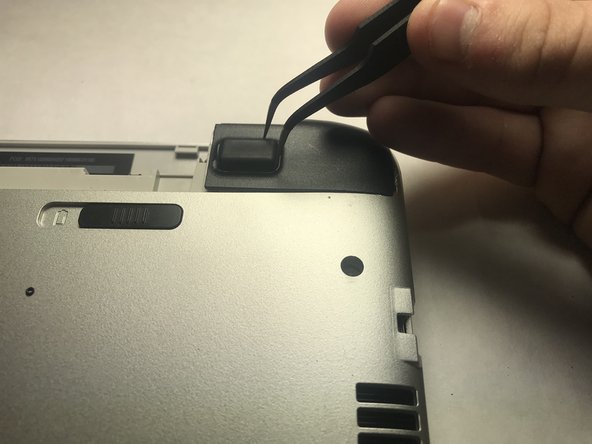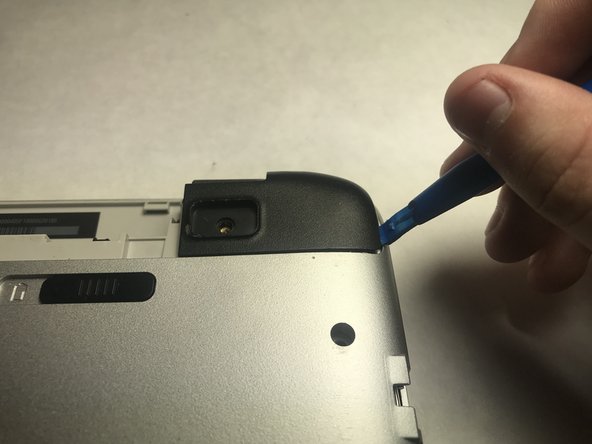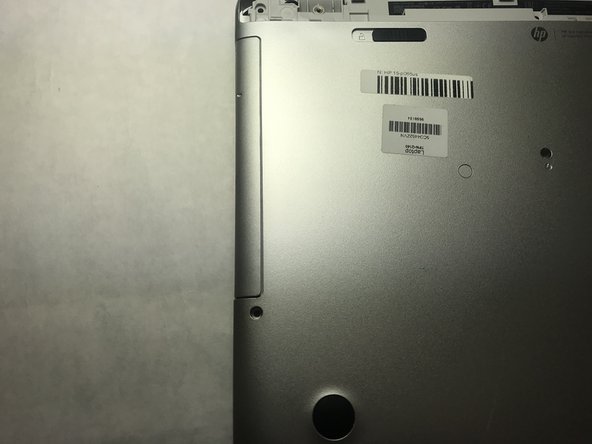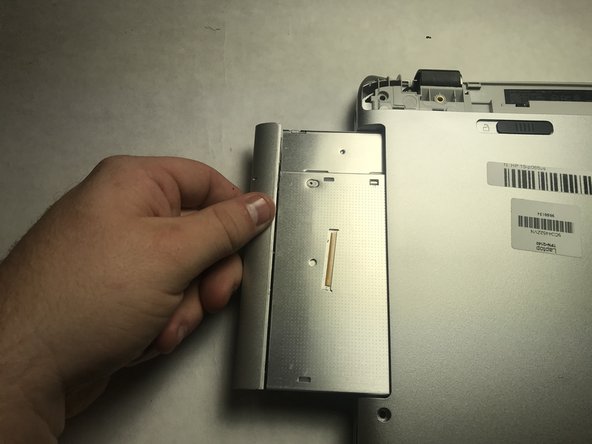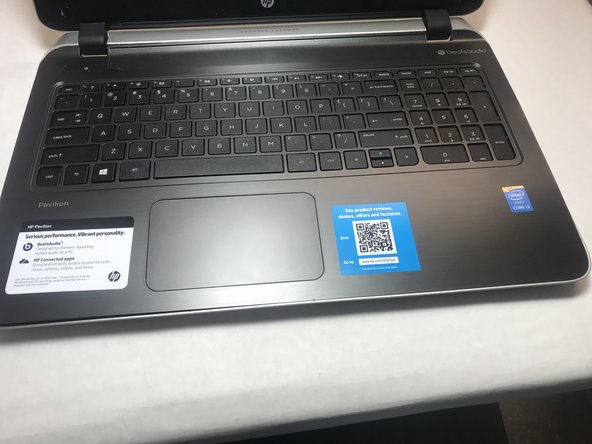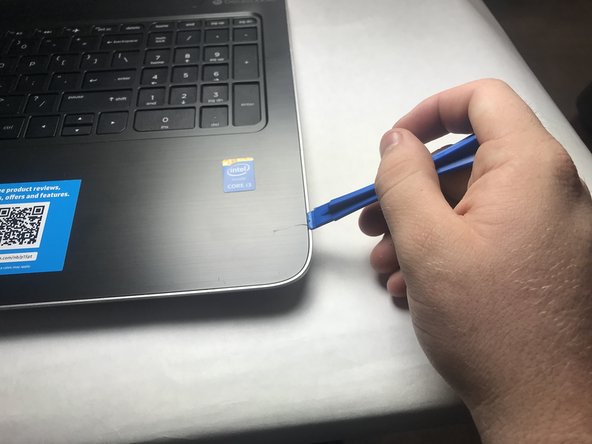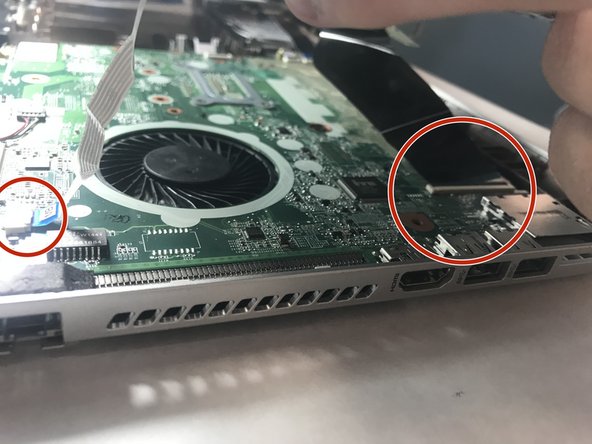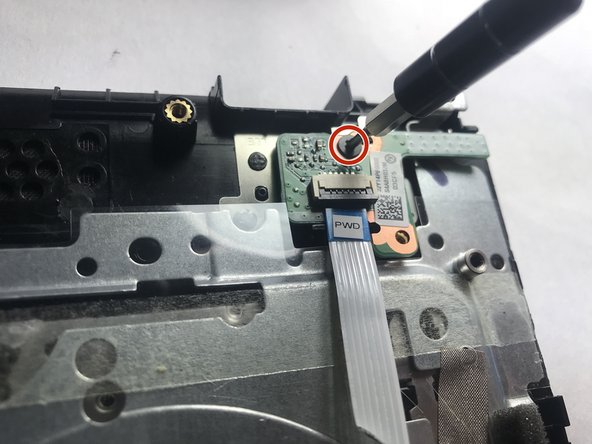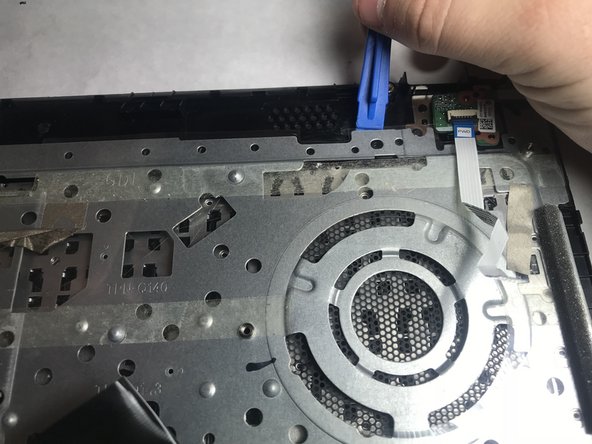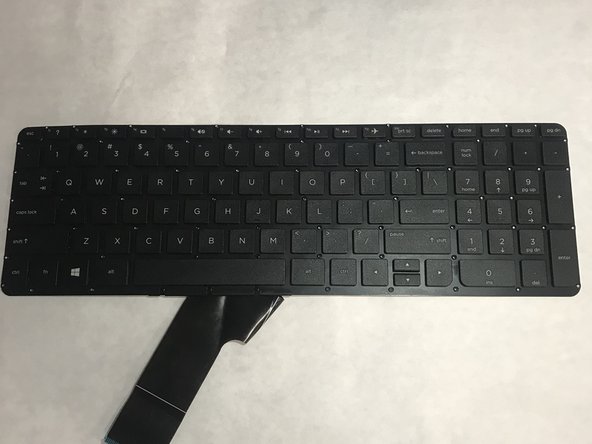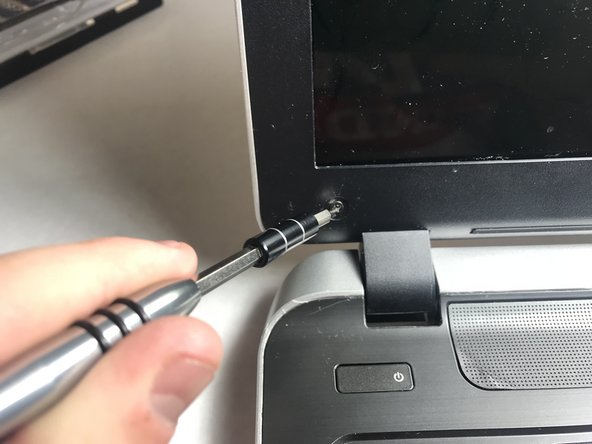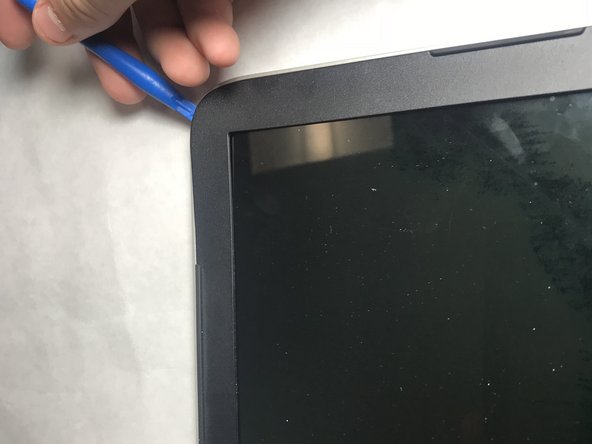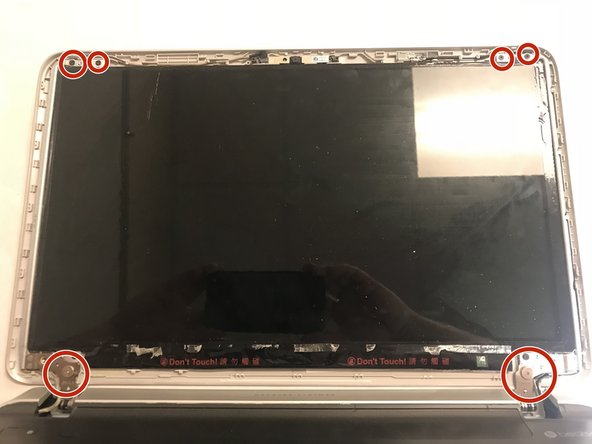소개
Remove the old screen on your laptop and replace it with a new one with this easy step by step guide.
필요한 것
-
-
Make sure your personal HP Pavilion is powered off and the charger is disconnected from the laptop.
-
-
-
-
Laptop should be open as shown in the photo.
-
Remove the 1.6mm JIS #000 screws on the bottom on each side of the screen.
-
-
-
Once screws are removed, the screen will come out. Lay it on keyboard area, then there will be a cable attached to the screen that must be removed.
-
Remove the cable by lifting up the clear tape and gently pulling away from you to remove the cable connector.
-
The screen should now be completely removable.
-
To reassemble your device, follow these instructions in reverse order.
To reassemble your device, follow these instructions in reverse order.