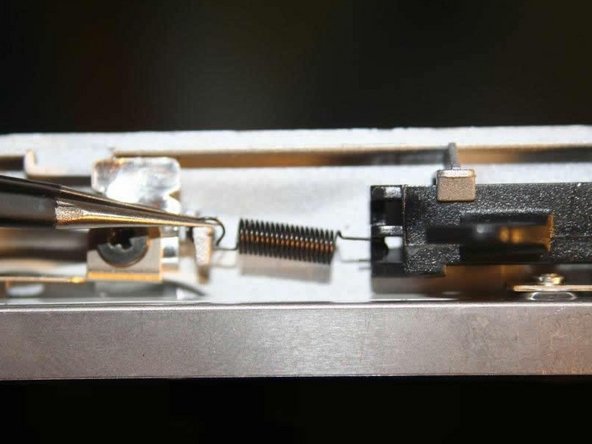필요한 것
-
-
Lay the computer face-down on a flat surface. Orient the computer to match the image.
-
Locate the battery release switch, as indicated in the image by the red rectangle. Slide the switch from right to left, and remove the battery.
-
-
-
Remove the two 11.0mm screws at the corners on either side of the battery compartment. (shown by the red circles)
-
Remove the three 6.0mm screws. (shown by the blue circles)
-
Remove the two silver 5.0mm screws. (shown by the yellow circles)
-
Remove the 6.0mm screw in the middle of the battery compartment. (shown by the teal circle)
-
-
To reassemble your device, follow these instructions in reverse order.
To reassemble your device, follow these instructions in reverse order.
다른 한 분이 해당 안내서를 완성하였습니다.