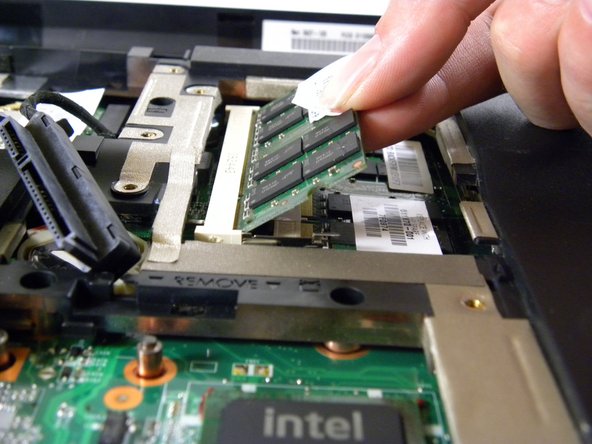이 버전에는 잘못된 편집 사항이 있을 수 있습니다. 최신 확인된 스냅샷으로 전환하십시오.
필요한 것
-
-
이 단계는 번역되지 않았습니다. 번역을 도와주십시오
-
Remove the first memory module by spreading apart the two silver retaining tabs, using your thumb and index finger.
-
Pull and lift the green memory module upward at a 45-degree angle, and then pull the memory module out of the computer.
-
-
이 단계는 번역되지 않았습니다. 번역을 도와주십시오
-
To replace the memory card, insert the card at a 45-degree angle, then push into slot.
-
Push down gently so the silver retaining tabs click back into place.
-
다른 4명이 해당 안내서를 완성하였습니다.