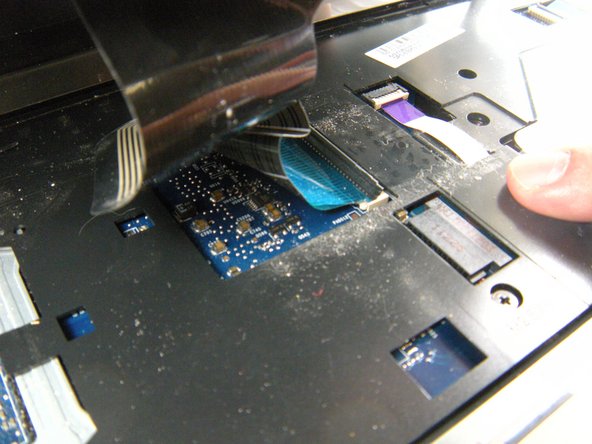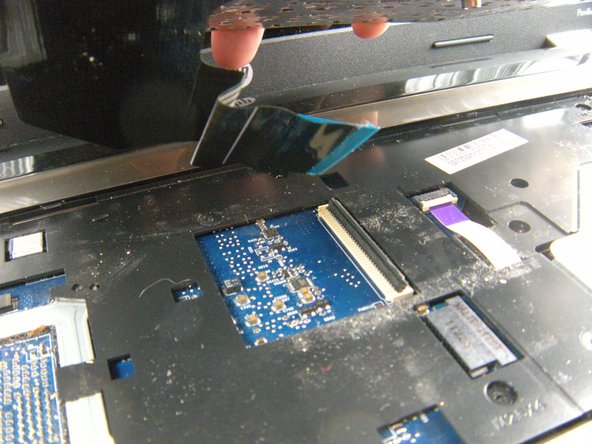소개
Components below the laptop need to be removed before you can detach the keyboard. This is a guide to remove your laptop's keyboard.
필요한 것
거의 끝나갑니다!
To reassemble your device, follow these instructions in reverse order.
결론
To reassemble your device, follow these instructions in reverse order.
다른 9명이 해당 안내서를 완성하였습니다.