소개
Lost or wore out some of your keys? This guide will help you replace the keyboard on your laptop.
필요한 것
-
-
Unscrew one Phillips #1 screw from the back panel.
-
-
-
-
Unscrew the 7 mm Phillips #1 screw next to the keyboard icon.
-
-
-
Carefully pry up one of the top corners of the keyboard with a prying tool. Slide the tool along the top of the keyboard to release it from the housing. Pull the top of the keyboard towards you an inch or two.
-
Pull the keyboard up and away from you, as it is held in by clips in the front. It is not yet disconnected.
-
To reassemble your device, follow these instructions in reverse order.
To reassemble your device, follow these instructions in reverse order.
다른 8명이 해당 안내서를 완성하였습니다.
댓글 3개
No hay información
Good guide. It helped me going quicker at getting to the keyboard. Thank you!
The keyboard for this computer is HP part number 640208-001 and it is not available anymore in HP. It is available in Amazon, however.











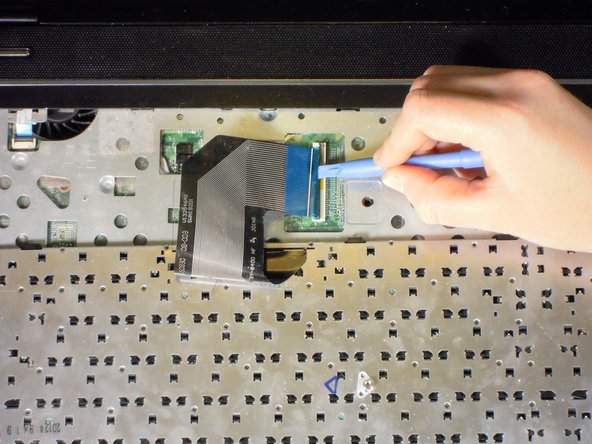


There is no realistic risk of electric shock on a laptop. However, is it still advisable to disconnect power plug and battery before opening as there is a real risk of accidental damage by short-circuit.
antoniotavares - 답글