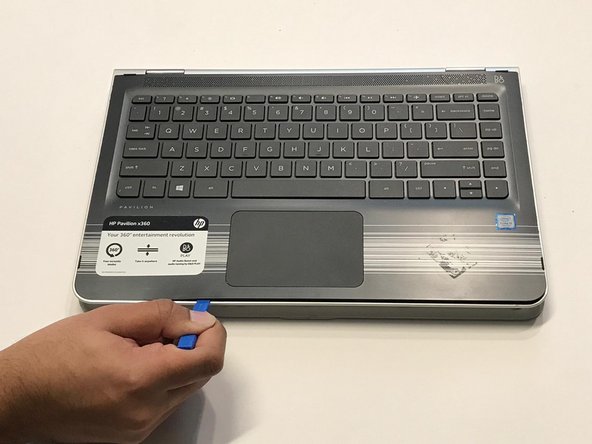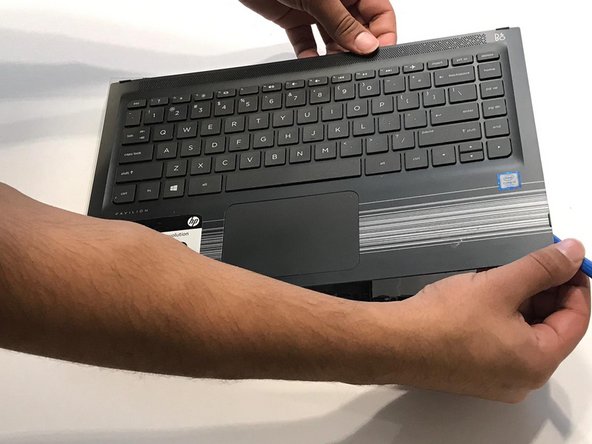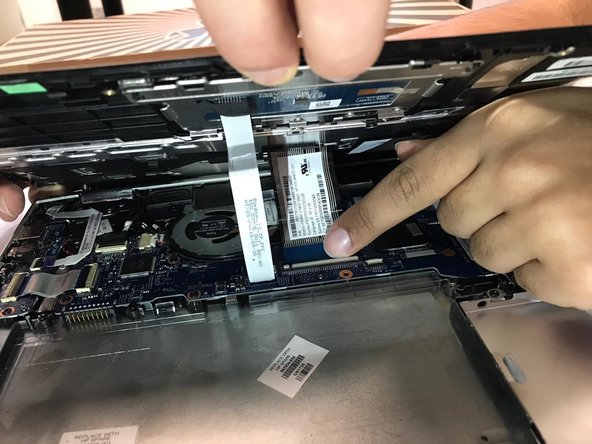소개
Have a look at the trouble shooting page before moving on to this guide. Sometimes the display problems are caused by drivers or touchscreen calibration issues, which are an easy fix.
The HP Pavilion x360 m3-u101dx display is what allows the user to see and interact with the laptop. This display works as a touch screen as well, allowing for hand gestures and direct interaction with what is on the screen. A broken or malfunctioning display might show unusual colors on screen, not register touchscreen input, have visible cracks on it, or spots where nothing appears on it. Often, the display will not show anything or flicker on and off.
When removing a display, be very careful as it is made of glass, especially if the display is shattered or cracked. The sharp edges of glass can cut, so proceed with caution and consider following these instructions when dealing with a cracked screen.
필요한 것
-
-
-
Lift open the laptop screen and flip it around so that the keyboard is facing up.
-
Insert a plastic opening tool into one of the corners to create a gap between the bottom panel and the keyboard panel.
-
Guide the plastic opening tool around the perimeter of the panel to detach all the clips that are supporting it in place.
-
Detach the keyboard panel from the frame.
-
-
-
Use the iFixit opening tool to flip the cable tab up, located at the top right corner of the motherboard.
-
Detach the display power cable from the motherboard.
-
Once the cable is loose, remove it from the cable case.
-
To reassemble your device, follow these instructions in reverse order.
To reassemble your device, follow these instructions in reverse order.
다른 2명이 해당 안내서를 완성하였습니다.