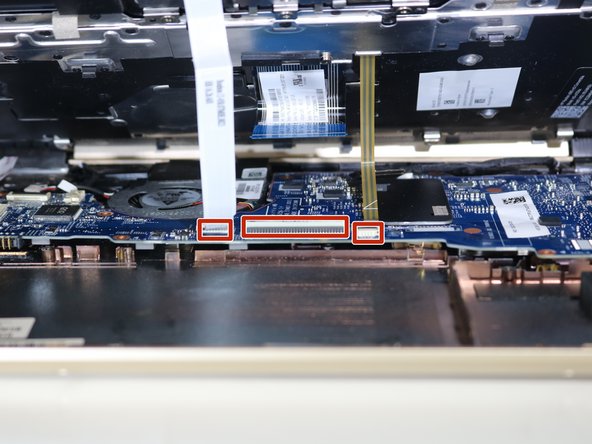소개
In this guide you will be required to remove the keyboard and disconnect three wires from the device in order to replace the keyboard. You will need to use a iFixit Pro Tech Toolkit.
This task requires patience and attention to detail.
필요한 것
거의 끝나갑니다!
To reassemble your device, follow these instructions in reverse order.
결론
To reassemble your device, follow these instructions in reverse order.
다른 한 분이 해당 안내서를 완성하였습니다.
댓글 한 개
what if it is just one key that isnt working. my enter key doesn’t work and it’s very frustrating